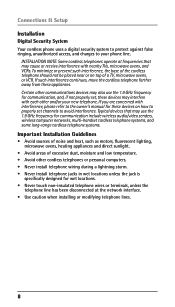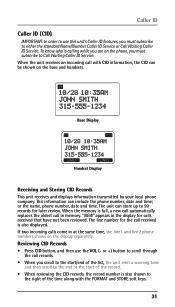RCA 25252 Support Question
Find answers below for this question about RCA 25252.Need a RCA 25252 manual? We have 1 online manual for this item!
Question posted by gonz743 on June 5th, 2012
New Message Light Keeps Blinking On Habdset But No New Message In System
The person who posted this question about this RCA product did not include a detailed explanation. Please use the "Request More Information" button to the right if more details would help you to answer this question.
Current Answers
Related RCA 25252 Manual Pages
RCA Knowledge Base Results
We have determined that the information below may contain an answer to this question. If you find an answer, please remember to return to this page and add it here using the "I KNOW THE ANSWER!" button above. It's that easy to earn points!-
Controls, Menus and Settings on S2501 MP3 Player
...player on using the wireless earphones. The indicator keeps blinking during playback or to scroll up in its proximity...Pedometer - to select options: Brightness: Adjusts the display light brightness. Screensaver: Adjusts the duration before use of the... When the player has detected the earphones, a confirmation message can be automatically switched off the wireless earphones: Press ... -
Code Search/Retrieval Methods for the RCA RCU404N Remote Control
...release the CODE SEARCH key. 3. The indicator light blinks once and then remains lit. Aim the remote at the component throughout the process. 5. Keep the remote aimed at the component and press ...•CABLE). Press and hold the CODE SEARCH key until the indicator light blinks. 5. The indicator light blinks once and then remains lit. The number that corresponds to the component ... -
Controls, Menus and Settings on S2502 MP3 Player
...When the player has detected the earphones, a confirmation message can be recharged. Switching Off Wireless Mode: Wireless mode... go to select options: Brightness: Adjusts the display light brightness. Press to scroll up with the Player:... Antenna Armband/Wristband Rings Play/Pause - The indicator keeps blinking during playback or to several parameters for details: Using...
Similar Questions
How To Shut Down Blinking Blue Light How To Shut Off Blue
Cannot shut off blinking message light. Cannot access messages.
Cannot shut off blinking message light. Cannot access messages.
(Posted by hcote3784 7 years ago)
Retrieve Deleted Message
I deleted a message before playing it. Is there a way to retrieve it?
I deleted a message before playing it. Is there a way to retrieve it?
(Posted by landmarkb 10 years ago)
Is There Any Way To Retrieve A Message That I Accidentally Deleted?
I accidentally deleted a message without listening to it. Is there any way to retrieve it?
I accidentally deleted a message without listening to it. Is there any way to retrieve it?
(Posted by landmarkb 10 years ago)
Ans Sys Light Started Blinking Recently.
The Ans Sys light started blinking recently, even though I am not using the built-in answering syste...
The Ans Sys light started blinking recently, even though I am not using the built-in answering syste...
(Posted by d99piecuch 10 years ago)
Setting Up Recorded Message On Voice Mail On Visy 325252 Phone
What is the procedure to set up your greeting message on the 25252 phone system?
What is the procedure to set up your greeting message on the 25252 phone system?
(Posted by tbeerntsen 11 years ago)