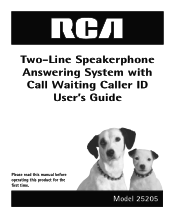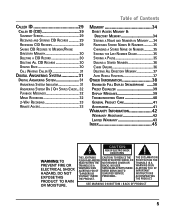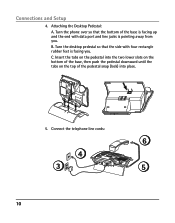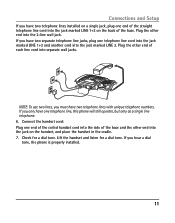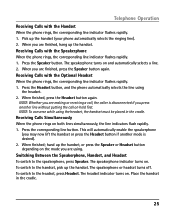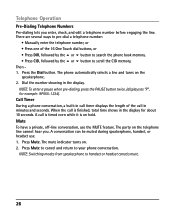RCA 25205RE1 Support Question
Find answers below for this question about RCA 25205RE1 - ViSYS Corded Phone.Need a RCA 25205RE1 manual? We have 1 online manual for this item!
Question posted by Anonymous-116188 on July 15th, 2013
How To Retrieve Voice Mail On Model 25205re1-a?
The person who posted this question about this RCA product did not include a detailed explanation. Please use the "Request More Information" button to the right if more details would help you to answer this question.
Current Answers
Related RCA 25205RE1 Manual Pages
RCA Knowledge Base Results
We have determined that the information below may contain an answer to this question. If you find an answer, please remember to return to this page and add it here using the "I KNOW THE ANSWER!" button above. It's that easy to earn points!-
How to create new password to access support tickets or incidents
...have your existing password e-mailed to you used in place to solve this issue. We cannot retrieve a customers password due ...a Component Home Telephones Home Television Direct View - Portable Model Portable DVD Player Portable DVD in our Knowledgebase did not ...Video Cassette Player Home Power Products Surge Protectors Boombox Voice Recorder Portable MP3 Players MP3 Players Two Way Radio... -
Bluetooth Operation on Jensen MP6612i Multi-Media Receiver
...Operation on the market, operations with that needs to voice mail, if available. You can also save a number from your paired Bluetooth phone. After the last digit, press Enter again to...with the phone, the unit's model number will appear on the mobile phone. Once the unit has been paired with your unit. Phone Book direct searching through your Bluetooth mobile phone using ... -
Find Answers
model # D1917 power cord mc4008a Mini Tuner MEDIALINK4 and jensen MISSING REMOTE medialink 4 RCA LYRA RD2780A 11
Similar Questions
Can You Do Call Forwarding From 25205re1-a?
We need to be able to call forward our line to a answering service.
We need to be able to call forward our line to a answering service.
(Posted by mail82030 7 years ago)
How To Check Voice Mail On Rca Visys
(Posted by laurflyboy 10 years ago)
How To Program Voice Mail On Rca Visys Phone
(Posted by lexi0jith 10 years ago)
How Can I Receive A Manual For The Rca Visys Telephone, Model 25205re1-a?
(Posted by Michitsch 10 years ago)
Rca Visys 4 Line Phone
My company has the RCA VISYS 4 line phone. The caller ID is not displaying?? It is showing on our ...
My company has the RCA VISYS 4 line phone. The caller ID is not displaying?? It is showing on our ...
(Posted by Anonymous-21253 13 years ago)