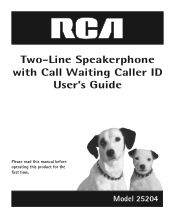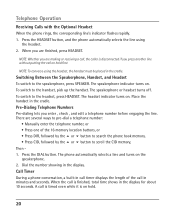RCA 25204RE1 Support Question
Find answers below for this question about RCA 25204RE1 - ViSYS Corded Phone.Need a RCA 25204RE1 manual? We have 1 online manual for this item!
Question posted by Chr0812 on June 27th, 2014
How To Pick Up A Line On Rca Visys 4 Line Satellite Phone
The person who posted this question about this RCA product did not include a detailed explanation. Please use the "Request More Information" button to the right if more details would help you to answer this question.
Current Answers
Related RCA 25204RE1 Manual Pages
RCA Knowledge Base Results
We have determined that the information below may contain an answer to this question. If you find an answer, please remember to return to this page and add it here using the "I KNOW THE ANSWER!" button above. It's that easy to earn points!-
Information on the RCA SCTV4000C Surge Protector
...right angle plug 6 foot phone cord line 72 inches in length 5 year $50,000 equipment guarantee Lifetime warranty 6298 Home Audio Video Accessories Adapters Cables Digital Flat Basic, Telco and Speaker Digital Converter Box Extender Home Installation Hardware Converters (Modulators) Video Switches Home Mounting Products Television Mount Home Satellite Accessories Wireless Audeo VideoTransmission 10... -
Installing Terk FDTV2A Amplified Flat Indoor Television Antenna
...the amplifier's built-in your antenna. Plug the amplifier's power cord into place. To connect the FDTV2A without the amplifier. Installing ... you normally receive, try as much as a cable box or satellite receiver). To connect the FDTV2A with or without the amplifier to ... different positions before putting it - To attach the stand: Line the pegs on the converter box. 6753 01/14/2010... -
Connect phone, fax or modem line to power conditioner
... the other end of the second phone cord cable to the Phone/Fax/Modem jack of the device you connect the coaxial cable through the protected coaxial jacks on your wall outlet to protect. Pass the coaxial cable connection through the power conditioner. 1. Most TV/VCR/Satellite receiver damage can be prevented if you...
Similar Questions
How To See Caller Id Rca 25423re1 - Visys Corded Phone
(Posted by hmilS1 9 years ago)
Visys Phone 25204re1 Won't Dial Extensions
(Posted by bwobma 9 years ago)
How To Retrieve Messages On Rca Visys 4 Line Phone
(Posted by darMen 10 years ago)
How Do I Change The Time Of Day? 2 Line Land Phone Model 25202re3-8
(Posted by jamwhit 11 years ago)
How Do I Pick A Line On The Portable That Was Put On Hold On The Main Phone
(Posted by rs 12 years ago)