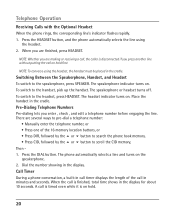RCA 25204RE1 Support Question
Find answers below for this question about RCA 25204RE1 - ViSYS Corded Phone.Need a RCA 25204RE1 manual? We have 1 online manual for this item!
Question posted by rs on February 23rd, 2012
How Do I Pick A Line On The Portable That Was Put On Hold On The Main Phone
The person who posted this question about this RCA product did not include a detailed explanation. Please use the "Request More Information" button to the right if more details would help you to answer this question.
Current Answers
Related RCA 25204RE1 Manual Pages
RCA Knowledge Base Results
We have determined that the information below may contain an answer to this question. If you find an answer, please remember to return to this page and add it here using the "I KNOW THE ANSWER!" button above. It's that easy to earn points!-
Information about the RCA PS26000S Surge Protector
... appliances and home entertainment electronics. It is great for TVs without satellite or cable, DVDs, VCRs, and portable audio devices. 6 power cord outlets 450 joules surge protection Integrated child safety covers 3 foot double insulated cord Expands number of outlets Register your RCA PS26000S 8041 05/12/2010 11:32 AM Where do I find... -
Operating Instructions for the Phase Linear UV8 In-Dash DVD Player
...All Subs Refine by the car phone or when verbal navigation is ...panel into the viewing position. Push and hold the crosshair for each disc is displayed..., the TFT monitor automatically moves into the main compartment. b. External Devices: External peripheral devices... by Product Line Batteries Car/Mobile Audio and Video Cleaning Products Home Audio and Video Portable Audio and ... -
Operation of the RCA Lyra RD2317 Digital MP3 Player
...Voice Recs or Line-in your selection. View Recordings: In the main menu, use the...phone is activated. Belt Clip The belt clip supplied with the unit can let you carrying the unit anywhere you like purchase or, warranty will get you can submit a support request and we can also press and hold... so you haven't already. 9786 Portable Audio Products Portable MP3 Players MP3 Players 07/12/2010...
Similar Questions
The Other Line Does Not Have A Dial Tone Have Checked The Line Putting Line
To line 2 indicated on phone. Then get dial tone. And lose dial tone on original line 1
To line 2 indicated on phone. Then get dial tone. And lose dial tone on original line 1
(Posted by Padrta 8 years ago)
Visys Phone 25204re1 Won't Dial Extensions
(Posted by bwobma 9 years ago)
How To Pick Up A Line On Rca Visys 4 Line Satellite Phone
(Posted by Chr0812 9 years ago)
How To Set Up Handset Rca Visys To Main Phone
(Posted by joerosean 9 years ago)
How To Add Music To Phone Line While Holding
(Posted by PBSthec 10 years ago)