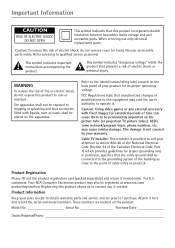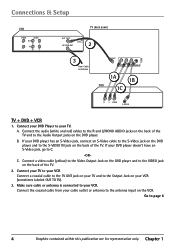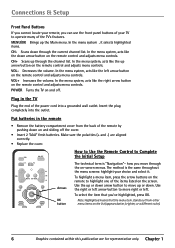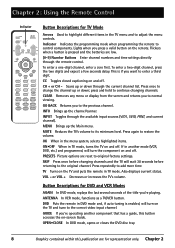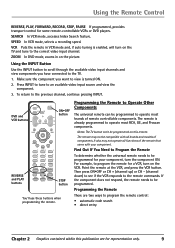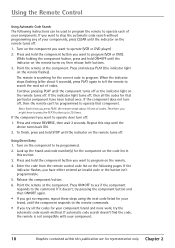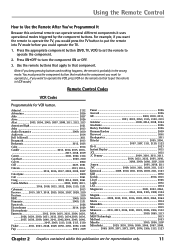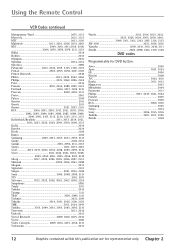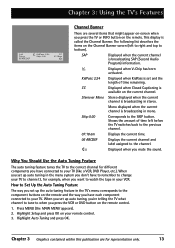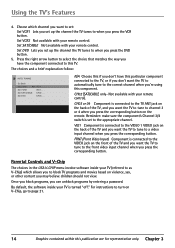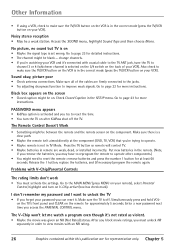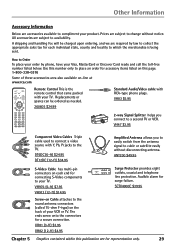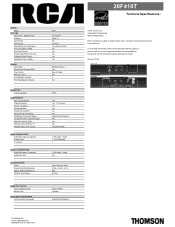RCA 20F410T Support Question
Find answers below for this question about RCA 20F410T - 20" TruFlat TV.Need a RCA 20F410T manual? We have 3 online manuals for this item!
Question posted by thpr on February 8th, 2014
How To Turn Off Closed Captioning On A Rca Truflat Dvd Vcr Combo Owners Manual
The person who posted this question about this RCA product did not include a detailed explanation. Please use the "Request More Information" button to the right if more details would help you to answer this question.
Current Answers
Related RCA 20F410T Manual Pages
RCA Knowledge Base Results
We have determined that the information below may contain an answer to this question. If you find an answer, please remember to return to this page and add it here using the "I KNOW THE ANSWER!" button above. It's that easy to earn points!-
RCA Universal remote codes for my TV-VCR-DVD Combo
... ).and enter your remote control by If you in your TV/VCR or aTV/DVD combo unit. Note: User Manuals If you need an owners or user manual for your RCA Remote Control, (a new window will operate your search please choose a link below TV-VCR Combo , TV-DVD Combo , DVD-VCR Combo TV CODES VCR CODES Broksonic 1147 2072 GE 1197 2094 Magnasonic 1164 2073 Magnavox... -
Programming Combo Devices All-For-One URC10820N Universal Remote with Learning
... List 7681 04/22/2010 11:07 AM 08/11/2010 07:35 PM Code List for DVD/VCR Combos" note that works. It should turn off. You can program DVD Player/ VCR Combo codes under this device type. Turn on the TV/DVD Combo and insert a video cassette. 2. For example, you find one that there are two sections under the... -
Troubleshooting the RCA RCR311STN Universal Remote Control
... pressed an invalid key for all brands. Press and hold the number 1 key on your Owner's Manual 11110 Troubleshooting the RCA RCR350 Universal Remote Control Can't operate component with the correct code for both the TV key and the VCR/DVD key. After resetting the remote control, reprogramming is not write-protected. Make sure to...
Similar Questions
How To Turn Off Closed Caption Onthe Dvd Player On Rca Tv
(Posted by Lethulmarkrudo 9 years ago)
Rca Truflat 20 Inch Tv/dvd Combo How To Turn Off Guide
(Posted by gintaalisha 10 years ago)
After Reading And Following Instructions I Cannot Turn Off Closed Caption... I W
i went into menu and attempted to select closed caption...however i couldnot access it ?????
i went into menu and attempted to select closed caption...however i couldnot access it ?????
(Posted by lincouch 12 years ago)
How To Turn Off Captions On Rca Truflat
During previews of dvd movie its fine, however once movie starts, captions are on the bottom of scre...
During previews of dvd movie its fine, however once movie starts, captions are on the bottom of scre...
(Posted by rustonflorist 12 years ago)
Rca Truflat Tv With Dvd Player,dvds Will Load But Not Play,screens Says No Disk
dvds will load fine but not play screen says no disk,but music cd will play just fine,doesn't seen t...
dvds will load fine but not play screen says no disk,but music cd will play just fine,doesn't seen t...
(Posted by alexc1127 13 years ago)