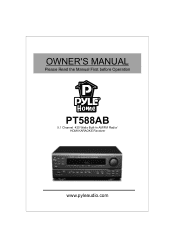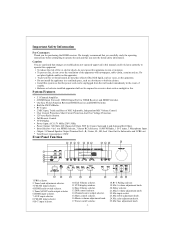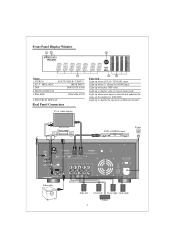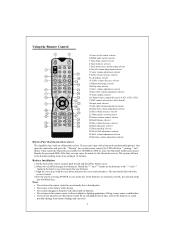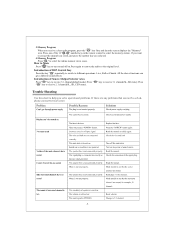Pyle PT588AB Support Question
Find answers below for this question about Pyle PT588AB.Need a Pyle PT588AB manual? We have 1 online manual for this item!
Question posted by barbonisal on May 17th, 2022
Bt Pairing
BT pairing doesn't seem to be working. The receiver doesn't show up on any device that I've tried. HELP!
Current Answers
Answer #1: Posted by SonuKumar on May 17th, 2022 9:48 PM
Please respond to my effort to provide you with the best possible solution by using the "Acceptable Solution" and/or the "Helpful" buttons when the answer has proven to be helpful.
Regards,
Sonu
Your search handyman for all e-support needs!!
Related Pyle PT588AB Manual Pages
Similar Questions
Surround Settings
I get 5.1 when set to AM/FM but on HDMI settings I get only 2.0?
I get 5.1 when set to AM/FM but on HDMI settings I get only 2.0?
(Posted by kraigf 2 years ago)
Pt 588 Ab
just purchased a pt588ab, all connections are good, no sound from right rear, center & front lef...
just purchased a pt588ab, all connections are good, no sound from right rear, center & front lef...
(Posted by Youngbloodsbmc 2 years ago)
Master Volume
Just purchased a pyle 588 receiver. Having trouble adjusting master volume. It is set way to high wh...
Just purchased a pyle 588 receiver. Having trouble adjusting master volume. It is set way to high wh...
(Posted by nantoun74 4 years ago)
Help Hooking Up Wires
iwiresi am trying to hook up the wires for my speakers for my home theater system to a pyle pt270aiu...
iwiresi am trying to hook up the wires for my speakers for my home theater system to a pyle pt270aiu...
(Posted by Kreisler4life 5 years ago)
Would Like To Get A Manual Or Instructions. For My Pyle Home Pt628a System. Not
not sure to to connect to my tv
not sure to to connect to my tv
(Posted by Kalani366 8 years ago)