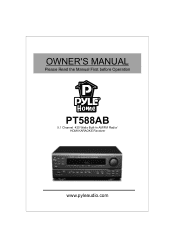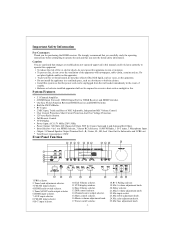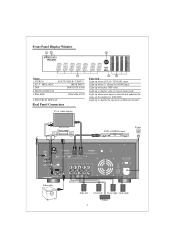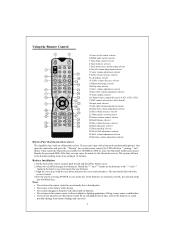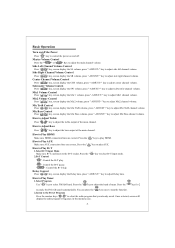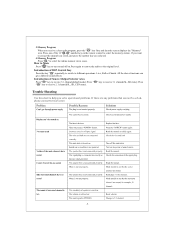Pyle PT588AB Support Question
Find answers below for this question about Pyle PT588AB.Need a Pyle PT588AB manual? We have 1 online manual for this item!
Question posted by Youngbloodsbmc on August 18th, 2021
Pt 588 Ab
just purchased a pt588ab, all connections are good, no sound from right rear, center & front left, tried to switch DSP, & channel mode,, no change, even by pushing buttons on reciever, the speakers & bass that are working sound great, also have tried to adjust cent & side volumes, no change, any ideas
Current Answers
Answer #1: Posted by Troubleshooter101 on September 20th, 2021 3:52 PM
Please check this link below:-
https://forums.tomsguide.com/threads/surround-sound-over-hdmi-problem-pyle-pt588ab-receiver.187413/
Thanks
Please respond to my effort to provide you with the best possible solution by using the "Acceptable Solution" and/or the "Helpful" buttons when the answer has proven to be helpful. Please feel free to submit further info for your question, if a solution was not provided. I appreciate the opportunity to serve you!
Troublshooter101
Related Pyle PT588AB Manual Pages
Similar Questions
Volume Set At 17
No matter what volume the receiver is on when I turn it off, it automatically starts on 17 every tim...
No matter what volume the receiver is on when I turn it off, it automatically starts on 17 every tim...
(Posted by eannsmith 2 years ago)
How Do I Set Channels?
trying to scan stations and also change and lock in channels.
trying to scan stations and also change and lock in channels.
(Posted by rookies5 3 years ago)
Master Volume
Just purchased a pyle 588 receiver. Having trouble adjusting master volume. It is set way to high wh...
Just purchased a pyle 588 receiver. Having trouble adjusting master volume. It is set way to high wh...
(Posted by nantoun74 4 years ago)
Help Hooking Up Wires
iwiresi am trying to hook up the wires for my speakers for my home theater system to a pyle pt270aiu...
iwiresi am trying to hook up the wires for my speakers for my home theater system to a pyle pt270aiu...
(Posted by Kreisler4life 5 years ago)
Would Like To Get A Manual Or Instructions. For My Pyle Home Pt628a System. Not
not sure to to connect to my tv
not sure to to connect to my tv
(Posted by Kalani366 8 years ago)