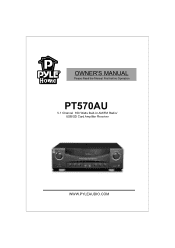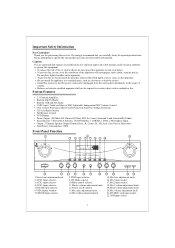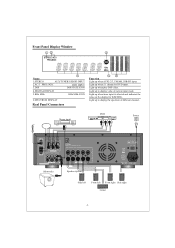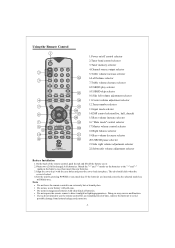Pyle PT570AU Support Question
Find answers below for this question about Pyle PT570AU.Need a Pyle PT570AU manual? We have 1 online manual for this item!
Question posted by tpcdiannedeming on April 9th, 2015
Ipod Hookup
Can't get Ipod to work on this receiver. PT570AU
Current Answers
Answer #1: Posted by TechSupport101 on April 9th, 2015 1:06 PM
The manual here http://www.helpowl.com/manuals/Pyle/PT570AU/175207 should offer the best walkthrough.
Related Pyle PT570AU Manual Pages
Similar Questions
Turn Table Hookup
Which input RCA Jacks do I attach the audio cables from my turn table record player?
Which input RCA Jacks do I attach the audio cables from my turn table record player?
(Posted by PaulRhodaGoff 1 year ago)
No Audio Output
No audio output from the amplifier,everything else speakers,cable,polarity in order, just no output ...
No audio output from the amplifier,everything else speakers,cable,polarity in order, just no output ...
(Posted by Johnb6470 1 year ago)
Audio Quality Troubleshooting
I am hearing a crackling sound when connecting to my Pyle from my phone (Samsung Galaxy 21+) by Blue...
I am hearing a crackling sound when connecting to my Pyle from my phone (Samsung Galaxy 21+) by Blue...
(Posted by agallowaynay 2 years ago)
Audio Goes In And Out
I'm having trouble with a Pyle PDA6BU amp. It turns on all inputs outputs work and I get sound but t...
I'm having trouble with a Pyle PDA6BU amp. It turns on all inputs outputs work and I get sound but t...
(Posted by rptech28ath 2 years ago)
Whats The Component That Handles The Wattage??
I figured I wouldn't get answered
I figured I wouldn't get answered
(Posted by jameszur 4 years ago)