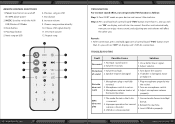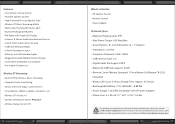Pyle PPHP2835B Support Question
Find answers below for this question about Pyle PPHP2835B.Need a Pyle PPHP2835B manual? We have 1 online manual for this item!
Question posted by scottblayden on September 30th, 2022
Can't Connect To Bluetooth
When attempting to connect to bluetooth a buzz comes through the speakers and then on my phone it says Can not connect to Pyle speaker
Requests for more information
Request from scottblayden on October 4th, 2022 1:19 PM
I can NOT connect bluetooth to this equipment.
I can NOT connect bluetooth to this equipment.
Current Answers
Answer #1: Posted by Technoprince123 on September 30th, 2022 8:03 PM
Step-1: Turn ON BT mode on your device and connect the machine. Step-2: Press and hold each control board "TWS" button more than 3's, and you will see "ON" on display, unit will start to connect the other unit automatically, now you can enjoy stereo sound, and adjusting one unit volume will a ect the other unit
https://manuals.plus/pyle/pyle-pphp2835b-bluetooth-pa-speaker-system
Please response if this answer is acceptable and solw your problem thanks
Answer #2: Posted by SonuKumar on September 30th, 2022 10:01 PM
http://manuals.pyleusa.com/PDF/PPHP2835B%20(1)_ac754b22-7d41-4b7b-9a9a-fdfcae2d1942.pdf
page - 5
Please respond to my effort to provide you with the best possible solution by using the "Acceptable Solution" and/or the "Helpful" buttons when the answer has proven to be helpful.
Regards,
Sonu
Your search handyman for all e-support needs!!
Related Pyle PPHP2835B Manual Pages
Similar Questions
How Do I Connect The Mic? Bluetooth
I don't know how to connect the mike for this thing
I don't know how to connect the mike for this thing
(Posted by marevalohere 1 year ago)
Having Problems Connecting My Bluetooth Samsung Phone To Speakers
(Posted by Paulamasters65 1 year ago)
No Sound... No Output Using Bluetooth Or Radio... Says It Is Connected
I have reset Bluetooth on my apple iphone 13 pro and the speaker many times and still no output
I have reset Bluetooth on my apple iphone 13 pro and the speaker many times and still no output
(Posted by Imaginat 1 year ago)
Pdwr42bbt. Can Connect Bluetooth But Cannot Use Aux Port.
why is there no sound through aux port
why is there no sound through aux port
(Posted by ScottHughes46354 2 years ago)
Connecting New Bluetooth Device
I'm trying to connect a bluetooth device, but the sound bar won't display 0000, like the manual says...
I'm trying to connect a bluetooth device, but the sound bar won't display 0000, like the manual says...
(Posted by slh682000 8 years ago)