Pyle PLTS78DUB Support Question
Find answers below for this question about Pyle PLTS78DUB.Need a Pyle PLTS78DUB manual? We have 1 online manual for this item!
Question posted by mattalbanese on March 16th, 2017
How Do I Hook My Reverse Camera To The Pyle Plts78dub
How do I hook my reverse camera to the Pyle PLTS78DUB
Current Answers
There are currently no answers that have been posted for this question.
Be the first to post an answer! Remember that you can earn up to 1,100 points for every answer you submit. The better the quality of your answer, the better chance it has to be accepted.
Be the first to post an answer! Remember that you can earn up to 1,100 points for every answer you submit. The better the quality of your answer, the better chance it has to be accepted.
Related Pyle PLTS78DUB Manual Pages
Owners Manual - Page 1


LE
PLTS78DUB
CAUt COP.II: OUT
n MUTE al
0123456789
4-
? 3 14 S b 7 0 9 0
rn
,ot
ki•IPAPPOW •
•
.nc N4 - je
r
t.w.
=
OWNER'S MANUAL
7" Motorized Touch Screen TFT/LCD Monitor Digital Video/MPEG4/VCD/Image/MP3/INIVIA/CD Compatible
USB/SD&MMC Card/AM/FM-RDS Player/ BT A2DP & AVRCP Compatible
Owners Manual - Page 2


...Monitor and Angle
System Setup
29
Adjustment
13 Language Setup
31
TFT Monitor Adjustment
14 Video Setup
32
Setting animation
14 Digital Setup
33
Setting wallpaper
15 AUX Operation
34
...Mode
16 MP3INIMA/JPEG/MPEG4 Play
39
Reset Factory Settings
16 Specification
40
Rear View Camera
16 Troubleshooting
41
Alternate Audio Source
16
Control Panel
17
Unit keys
17
Radio ...
Owners Manual - Page 3


... following precautions before installing and operating the unit . it may obstruct the operation of safety devices such as air bags, as this may not be damaged . NOTES ON CLEANING -Clean .... • IF YOU NEED to clean the screen . Precaution
THANK YOU FOR PURCHASING THIS CAR DIGITAL VIDEO PLAYER . ON INSTALLATION • DO NOT install any receiver while manipulating the steering wheel, ...
Owners Manual - Page 4
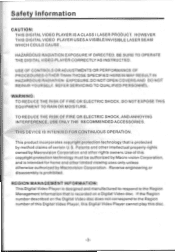
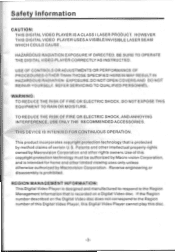
HAZARDOUS RADIATION EXPOSURE IF DIRECTED.
Reverse engineering or disassembly is recorded on the Digital Video disc does not correspond to the Region Management Information that is intended for home and other rights owners.Use of this disc. THIS DEVICE IS INTENDED FOR CONTINUOUS OPERATION. Patents and other intellectual property rights owned by Macrovision Corporation...
Owners Manual - Page 5


...may mar the surface of any problem with this player
Digital Digital Video Video
VCD VCD
Audio and Video Disc size 12 cm
Audio and Video Disc size 12 cm
unusable) depending on your handle it
Rergh ... remove the rough edges in the following places: 1.Direct sunlight 2.Dirty, dusty and damp areas 3.Near car heaters
S. To remove the rough edges, press the side of the disc.
4.0n the seats or...
Owners Manual - Page 10
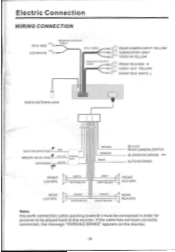
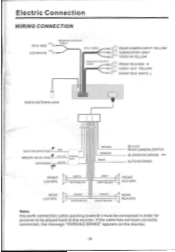
VIOLEVEILACK -N. REAR CAMERA INPUT YELLOW
LCH WHITE 1111 I
.1.1 SUBWOOFER GREY r. VIDEO IN YELLOW
FRONT RCAOUTPUT CABLE
,„ FRONT RCA RED R
IP2:1 VIDEO OUT YELLOW
r FRONT RCA WHITE ...LOW MEMORY BACK-UBIB t
GROUND(62.1. BLACK
CHOKE BOX
BROWN ORANGE BLUE
(B•yl2V REAR CAMERA SWITCH (B-)PARKING BRAKE -- WHITE WRITE/SLACK
FRONT GREY/BLACK LIVI RCH SPK.
GREEN GRUB:...
Owners Manual - Page 11
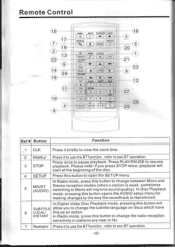
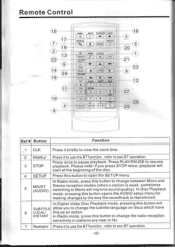
... on discs which have 6 LOCAL/ this button to Mono will
start at the beginning of the disc.
4 SETUP Press this as an option. In Digital Video Disc Playback mode, pressing this button will SUBTITLE allow you press STOP twice, playback will improve sound quality). In Disc Playback
mode, pressing this button...
Owners Manual - Page 12
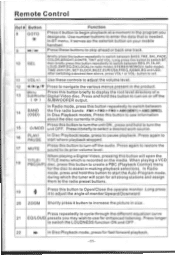
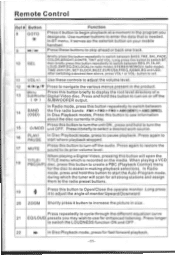
.../Close the operate monitor .Long press
V
it to adjust the angle of a
13 SubWoofer Digital Video disc. Press it briefly to select a desired work source.
16
PLAY/ In Disc Playback mode,...Upward/Downward
20 ZOOM Shortly press it button to start where playback stopped.
When playing a Digital Video, pressing this button will scan for the disc to switch the LOUDNESS function ON and OFF ...
Owners Manual - Page 13


... entries. O
0
0
Using the Remote Control Face the remote control towards the player front face IR mark (remote control signal receiver). In BT menu, it to reverse rapidly
0-9
Use to input numerical values during programming, with the GOTO button, or to directly select a track to the original position(See 0 ).
Push in the...
Owners Manual - Page 14
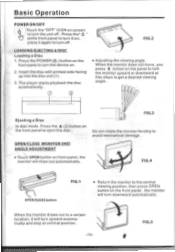
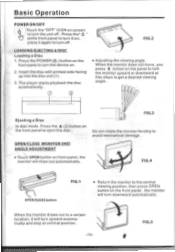
... monitor forcibly to eject the disc .
FIG.5 OPEN/CLOSE MONITOR AND ANGLE ADJUSTMENT
• Touch OPEN button on front panel, the monitor will turn the device on the front panel , the monitor will draw out automatically .
Owners Manual - Page 17


....)
ALTERNATE AUDIO SOURCE
On the front panel of other replay equipment such as Digital Video players, computers, etc. Initial installation of the preset sound modes: ROCK/POP/ JAZZ...4--
'CLASSIC
Rear View Camera
When connecting the rear view camera the mirror image of the rear view is to operate it . Please following the diagram below, connect the external device with either a ballpoint pen...
Owners Manual - Page 18
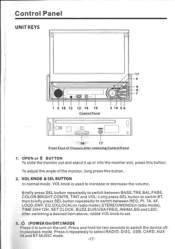
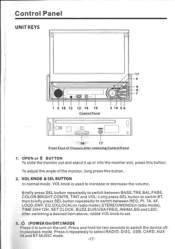
...
Press it up or into the monitor slot, press this button .
2. VOL KNOB & SEL BUTTON In normal mode, VOL knob is used to switch the device off. Long press SEL button to switch BT, then briefly press SEL button repeatedly to switch between BASS,TRE,BAL,FADE, COLOR,BRIGHT,CONTR, TINT...
Owners Manual - Page 24


... such types of the AF frequency . The test interval for each AF frequency depends on the type of the AF function is shown by your car radio . range on screen repeatedly to this frequency for a short time for a short time and the message "NEW FREQUENCY" is being searched for no RDS...
Owners Manual - Page 25


...the PBC
ON and PBC OFF. Touch Screen Operation
Media Operation
In any modes, repeatedly press MOD button on stored Digital Video discs . In Digital Video mode, touch to enter the media play mode .
To show ! display
To show /hide the Subtitle (depending on... pre-switching for traffic announcements on the media)
Lti ZOOM IN and OUT
Redialing
Registering Devices With One Fl Another.
Owners Manual - Page 26
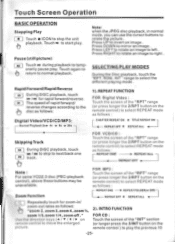
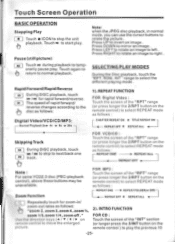
...REPEAT ONE
REPEAT ALL
REPEAT OFF •
FOR MP3 : Touch the screen of rapid forward/ reverse changes according to select REPEAT mode as follows:
1). Touch HI to play the previous 10
...Press DOWN to invert an image .
REPEAT ALL
rcc Repeatedly touch for rapid forward/reverse. REPEAT FUNCTION
FOR Digital Video: Touch the screen of the "INT" section (or longer press the 3/INT ...
Owners Manual - Page 27
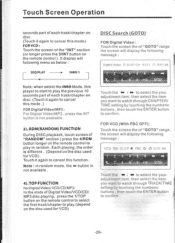
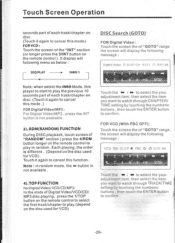
....
-26- press the INT button is not available .
4).TOP FUNCTION
ForDigital Video/ VCD/CD/MP3: In the state of Digital Video/VCD/CD/ MP3 disc playing, press the 1/TOP button on the remote control...the first track/chapter to play.(depend on the disc used for VCD)
DISC Search (GOTO)
FOR Digital Video : Touch the screen the of "GOTO" range the screen will display the following menu as below :...
Owners Manual - Page 28
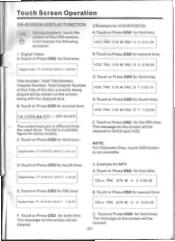
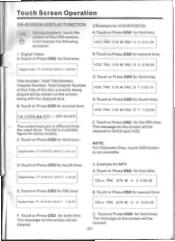
... second time:
00 %ENG WM 2CH c OFF AN OFF
The underlined part is a camera figure for first time:
Digital Video TT 01/01CH 04/31C 0:02:06
Title Number, Total Title Number, Chapter Number, ...Total Chapter Number of this Title of the OSD section, it will display the following as below :
1.
Digital Video: A.Touch or Press OSD for some models. NOTE: For CD(audio) Disc, touch OSD button is not ...
Owners Manual - Page 35


...off the unit and then power on touch screen or use the VOL+/-
Please connect the external device with stereo jack (3.5mm)plug the Aux in socket. Touch the volume+/- Use this unit, ... is an AUX IN jack, follow the diagram below to connect analogue replay devices(only for the Audio connect, if you want to connect the Video, please plug the RCA on the front panel to adjust the volume level....
Owners Manual - Page 38
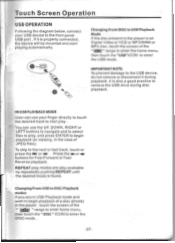
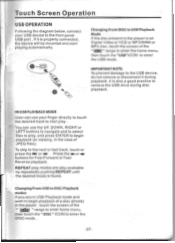
... for Fast Forward or Fast Reverse playback.
Press the Mo. IMPORTANT NOTE: To prevent damage to the USB device, do not remove or disconnect it is an Digital Video or VCD or MP3/WMA ...you are also available by repeatedly pushing REPEAT until the desired mode is properly connected, the device will be mounted and start play .
Touch Screen Operation
USB OPERATION
Following the diagram below,...
Owners Manual - Page 42


...going through the check list, check wiring connection. then put a new one
Inserting the disc in reverse Insert the compact disc with
direction
the label facing upward
The disc is extremely dirty Clean the ...cable is moving.
If any of disc inside the car Cool off or until the ambient
is too high
temperature return to normal
Video/image appears
black-white
The color system is set...
Similar Questions
Plts78dub Rear Camera Quits
Bought used RV with PLTS78DUB. All was working. Now, turn signal fuse blows constantly and rear view...
Bought used RV with PLTS78DUB. All was working. Now, turn signal fuse blows constantly and rear view...
(Posted by rrinpacnw 5 years ago)
Stuck On Care Screen
I wired my deck up and works accept for the screen which says camera no input I didn't hook the came...
I wired my deck up and works accept for the screen which says camera no input I didn't hook the came...
(Posted by Jjrau32 7 years ago)
Need reverse Camera on the Honda 2010 CRV
Need cables for my GPS Unit>
Need cables for my GPS Unit>
(Posted by sotonunez 10 years ago)
How To I Connect My Pyle Plcm18bc Backup Camera To My Pyle Plts78dub
(Posted by bigtee09 11 years ago)
Reverse Camera Problems
Ive just purchased the pldnv78i and have been trying to get the pyle camera working. Ive tested that...
Ive just purchased the pldnv78i and have been trying to get the pyle camera working. Ive tested that...
(Posted by sonnewcombe 11 years ago)

