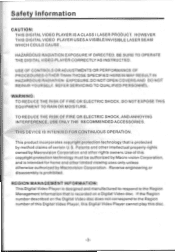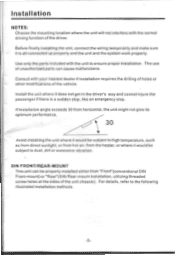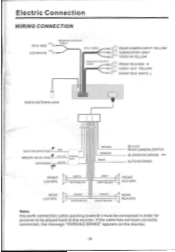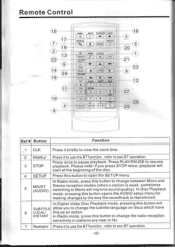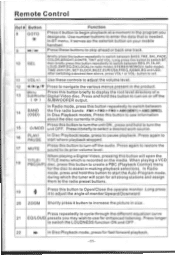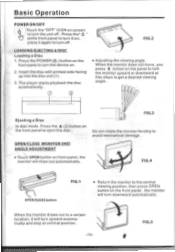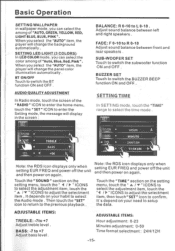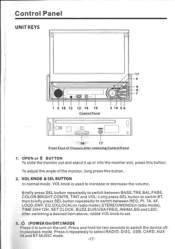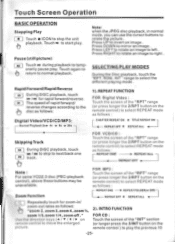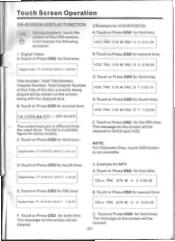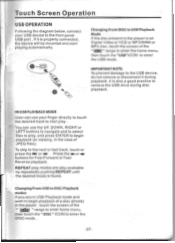Pyle PLTS78DUB Support Question
Find answers below for this question about Pyle PLTS78DUB.Need a Pyle PLTS78DUB manual? We have 1 online manual for this item!
Question posted by rrinpacnw on April 25th, 2019
Plts78dub Rear Camera Quits
Bought used RV with PLTS78DUB. All was working. Now, turn signal fuse blows constantly and rear view camera quits as do turn signals. Both operate for like 30 seconds, then fuse blows.
Current Answers
Answer #1: Posted by Odin on April 28th, 2019 6:56 AM
There is a short circuit, which may be caused by loose connections, a slipped wire, or even from damaged caused by animals chewing on wires. A short circuit can be caused by a faulty electrical switch, receptacle, fixture, appliance, plug or cord. For what to do and more info, see https://www.ahs.com/home-matters/repair-maintenance/three-reasons-your-circuit-breaker-keeps-tripping/. If the issue persists or if you require further explanation, you'll have to consult Pyle or a dealer: cor the former, use the contact information at https://www.contacthelp.com/pyle/customer-service.
Hope this is useful. Please don't forget to click the Accept This Answer button if you do accept it. My aim is to provide reliable helpful answers, not just a lot of them. See https://www.helpowl.com/profile/Odin.
Related Pyle PLTS78DUB Manual Pages
Similar Questions
Plts78dub Pinout Diagram
Can someone point me in the right direction for a wiring schematic for the head unit on a PLTS78DUB ...
Can someone point me in the right direction for a wiring schematic for the head unit on a PLTS78DUB ...
(Posted by harryhankt 3 months ago)
I Installed My Pyle 4550 Rear View Camera But Didn't Work, It Shows The Right
(Posted by Kcmadrigal1129 2 years ago)
How Do I Hook My Reverse Camera To The Pyle Plts78dub
How do I hook my reverse camera to the Pyle PLTS78DUB
How do I hook my reverse camera to the Pyle PLTS78DUB
(Posted by mattalbanese 7 years ago)
How To Incorporate Plcm18bc Rear View Camera Into Plcmdvr7g 4 In 1
Monitor does not switch to rear view camera when car is in reverse. I have confirmed the rear view c...
Monitor does not switch to rear view camera when car is in reverse. I have confirmed the rear view c...
(Posted by tomplonk 8 years ago)
How To I Connect My Pyle Plcm18bc Backup Camera To My Pyle Plts78dub
(Posted by bigtee09 11 years ago)