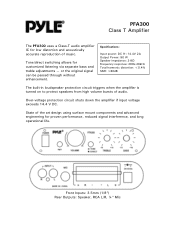Pyle PFA300 Support Question
Find answers below for this question about Pyle PFA300.Need a Pyle PFA300 manual? We have 1 online manual for this item!
Question posted by jimgaona7 on July 24th, 2023
Pyle Pfa300 Powers Up But No Sound Coming Out
Current Answers
Answer #1: Posted by HelpHero on July 25th, 2023 6:39 AM
First, make sure that all your audio connections are secure. Check that the speakers are properly plugged into the correct audio output of the Pfa300.
Also, verify that the audio source you're using is connected to the input of the Pfa300. Next, ensure that the volume on your Pfa300 is turned up. Check the knob or buttons on the front panel to adjust the volume level.
Additionally, verify that the audio source you're playing from is at an adequate volume as well. If the problem persists, try resetting the Pfa300. On the back of the unit, you should find a small reset button. Using a small pin or paperclip, press and hold that button for about 10 seconds. This should reset the device to its default settings.
If none of these steps resolve the issue, there may be a problem with the Pfa300 itself. In that case, I highly recommend reaching out to Pyle's customer support.
They will have access to specific troubleshooting steps and can provide further assistance. They are usually very helpful and willing to resolve any issues you may have. I hope this helps you get your Pyle Pfa300 up and running with sound.
I hope this is helpful? PLEASE "ACCEPT" and mark it "HELPFUL" to complement my little effort. Hope to bring you more detailed answers.
Helphero
Answer #2: Posted by SonuKumar on July 25th, 2023 7:48 AM
Make sure that the speakers are connected properly. Check the speaker wires and make sure that they are firmly connected to the amplifier and the speakers.
Make sure that the speaker switch is set to the correct output. The PFA300 has two speaker outputs, one for a pair of speakers and one for a subwoofer. Make sure that the speaker switch is set to the correct output for your speakers.
Check the volume. The PFA300 has a volume knob that controls the output of the amplifier. Make sure that the volume is turned up all the way.
Check the input source. The PFA300 has several input sources, including a 3.5mm aux input, a microphone input, and a USB input. Make sure that the input source is selected correctly.
Check the fuses. The PFA300 has two fuses, one for the power supply and one for the amplifier. If either fuse is blown, the amplifier will not work.
If you have checked all of these things and you are still not getting any sound, then the amplifier may be defective. In this case, you will need to contact Pyle for a replacement or repair.
Here are some additional tips for troubleshooting your Pyle PFA300:
Use a multimeter to check the voltage at the amplifier's output. If the voltage is not within the specified range, then the amplifier may be defective.
Try connecting different speakers to the amplifier. If you get sound from the different speakers, then the original speakers may be defective.
If you are still having trouble, you can try contacting Pyle for support. They may be able to help you troubleshoot the problem over the phone or by email.
Please respond to my effort to provide you with the best possible solution by using the "Acceptable Solution" and/or the "Helpful" buttons when the answer has proven to be helpful.
Regards,
Sonu
Your search handyman for all e-support needs!!
Related Pyle PFA300 Manual Pages
Similar Questions
I am wanting to connect my TV on my patio to my outside speakers. I am trying to go through the auxi...
howdy,I've just hooked up my PT506BT for the first time and the meters are jumping with audio, but I...
Power supply reads 12.5 volts. Amplifier does not power up.
I've plugged 2 speakers into the amplifier via speaker wire, as i've done this a thousand times on m...