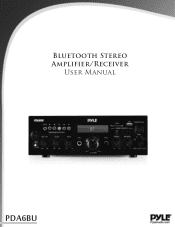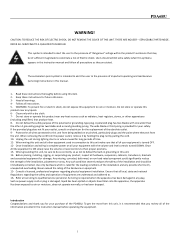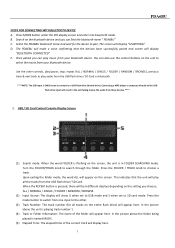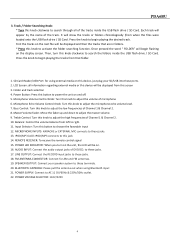Pyle PDA6BU Support Question
Find answers below for this question about Pyle PDA6BU.Need a Pyle PDA6BU manual? We have 1 online manual for this item!
Question posted by bingvangorden on July 20th, 2017
No Headphone Jack?
Can i use the out ports on the back to connect headphones?
Current Answers
Related Pyle PDA6BU Manual Pages
Similar Questions
My Pyle Pda6bu Turns On; Display Is Dark; No Sound; Can't Discover Bt. Help
(Posted by rissier 2 years ago)
Pyle Pda6bu Internal Wiring Antenna
Your help please. The internal cable of the radio antenna was disconnected and I don't know where it...
Your help please. The internal cable of the radio antenna was disconnected and I don't know where it...
(Posted by farleyramos 2 years ago)
No Audio Output From The Speakers
I can't heard no audio from my speakers that are connected to the pyle pda5bu
I can't heard no audio from my speakers that are connected to the pyle pda5bu
(Posted by mpalacios124541 3 years ago)
Headphone Jack
The manual is unclear: Are the speaker outputs are muted when headphones are plugged in?
The manual is unclear: Are the speaker outputs are muted when headphones are plugged in?
(Posted by djrx2099 11 years ago)