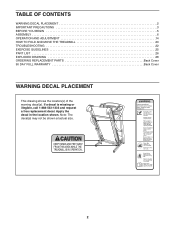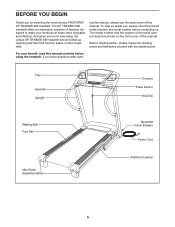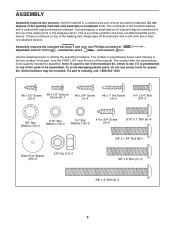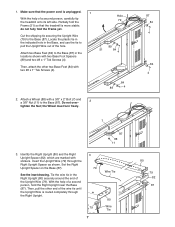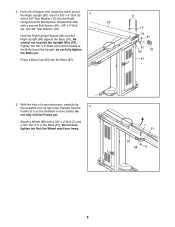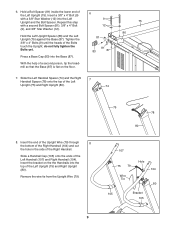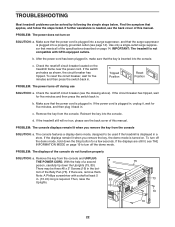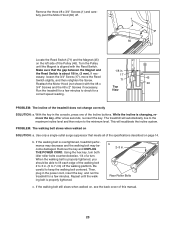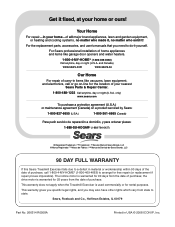ProForm Xp Trainer 580 Treadmill Support Question
Find answers below for this question about ProForm Xp Trainer 580 Treadmill.Need a ProForm Xp Trainer 580 Treadmill manual? We have 1 online manual for this item!
Question posted by fashj on August 12th, 2013
Proform Trainer 580 Xp Manual
Current Answers
Answer #1: Posted by tintinb on August 18th, 2013 7:25 PM
http://www.helpowl.com/manuals/ProForm/XpTrainer580Treadmill/189097
If you have more questions, please do not hesitate to ask here at HelpOwl. We are always willing to help you by providing the best answers to solve your problem.
Regards,
TinTin
Related ProForm Xp Trainer 580 Treadmill Manual Pages
Similar Questions
is there anything known about this issue
Belt will not move when Speed is turned on. Nothing happens. Display reads like it is working
When Start It I Get On It It Works For A Minutes And Then It Stops
How do I Release the treadmill so the walking platform comes back down. It went up easily. I have an...