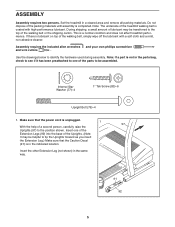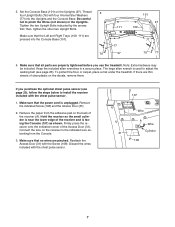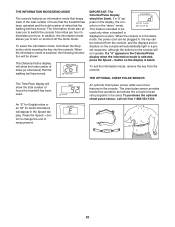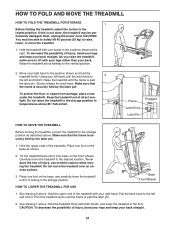ProForm Tl 540 Treadmill Support Question
Find answers below for this question about ProForm Tl 540 Treadmill.Need a ProForm Tl 540 Treadmill manual? We have 1 online manual for this item!
Question posted by gwaynegibson on February 4th, 2014
My Preform 540 Treadmill Stopped Moving
My treadmill stopped working last year, if I put the key in and try to turn it on, most of the lights are on, but it just didn't move. Afew months later, I put the key in and it started to work just fine for 1 week, now it stopped working again. Some symptom, if you put the key in, most of the lights are on , it just doesn't move. Can you please let meknow what should I do? Thanks
Current Answers
Related ProForm Tl 540 Treadmill Manual Pages
Similar Questions
Hello, My 2500 Treadmill Is Stuck On 'paused' I Turned It On And Off..??help
Hello, my 2500 treadmill is stuck on "paused" I turned it on and off..??help
Hello, my 2500 treadmill is stuck on "paused" I turned it on and off..??help
(Posted by tisageiss 3 years ago)
My Treadmill Was Working Fine. I Got On It This Morning And It Will Not Come On
I checked the plug and it is working. Key is in place and I cannot get it to start. I have had never...
I checked the plug and it is working. Key is in place and I cannot get it to start. I have had never...
(Posted by stonemj 8 years ago)
Treadmill Stop Moving
I turned on my treadmill and moves ok once I get in top after 2 minutes it get slower and stop
I turned on my treadmill and moves ok once I get in top after 2 minutes it get slower and stop
(Posted by maggiev05672 8 years ago)
Treadmill Not Working.
why does my treadmill not work when i turn it on everything else works fine
why does my treadmill not work when i turn it on everything else works fine
(Posted by meighenfamilyfamily 9 years ago)
Is The Preform 960 Treadmill The Same As Vitamaster 960
(Posted by pkillionZZZZZ 10 years ago)