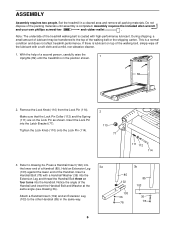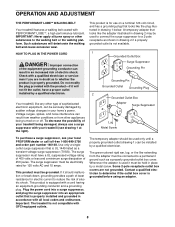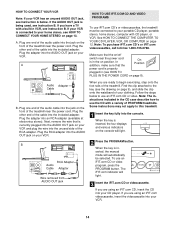ProForm 585 Qs Support Question
Find answers below for this question about ProForm 585 Qs.Need a ProForm 585 Qs manual? We have 1 online manual for this item!
Question posted by maggiev05672 on June 3rd, 2015
Treadmill Stop Moving
Current Answers
Answer #1: Posted by BusterDoogen on June 3rd, 2015 1:30 PM
I hope this is helpful to you!
Please respond to my effort to provide you with the best possible solution by using the "Acceptable Solution" and/or the "Helpful" buttons when the answer has proven to be helpful. Please feel free to submit further info for your question, if a solution was not provided. I appreciate the opportunity to serve you!
Related ProForm 585 Qs Manual Pages
Similar Questions
Belt will not move when Speed is turned on. Nothing happens. Display reads like it is working
Treadmill not moving, bought earlier this year from Sports Authority. They are in Bankruptcy, is thi...
I accidently pulled the key out while walking on the treadmill and since then it does not work prope...
My treadmill stopped working last year, if I put the key in and try to turn it on, most of the light...