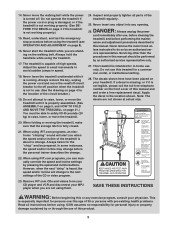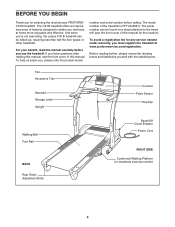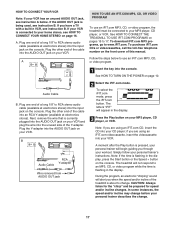ProForm Cx 18i Treadmill Support Question
Find answers below for this question about ProForm Cx 18i Treadmill.Need a ProForm Cx 18i Treadmill manual? We have 2 online manuals for this item!
Question posted by fkasselakis on February 3rd, 2016
Fast And Incline
What is the fastest speed and the highest incline?
Current Answers
Related ProForm Cx 18i Treadmill Manual Pages
Similar Questions
Stuck On Incline Position
I have a proform t35 treadmill that I have owned for over 20 years and it is now stuck in the inclin...
I have a proform t35 treadmill that I have owned for over 20 years and it is now stuck in the inclin...
(Posted by rickeyjim 1 year ago)
How Do I Fix The Incline On My Proform 545 Treadmill
(Posted by mamabean22 9 years ago)
How Do I Find A High Performance Lubricant For The Pro-form 370e Crosswalk Walki
how do I find a high performance lubricant for the Pro-Form
how do I find a high performance lubricant for the Pro-Form
(Posted by Anonymous-138832 9 years ago)
I Get An Error On The Screen: E1 What Does It Mean?
(Posted by Ron818777 9 years ago)
Incline
Could you please tell me what the incline is for the ProForm 480pi...is it 10%? Thank you
Could you please tell me what the incline is for the ProForm 480pi...is it 10%? Thank you
(Posted by missbitt9 10 years ago)