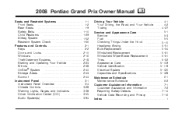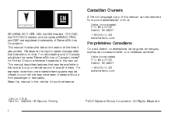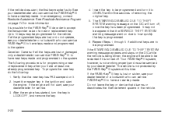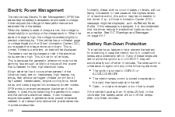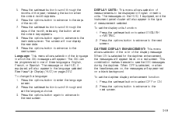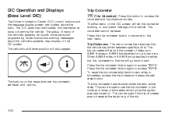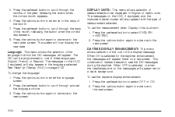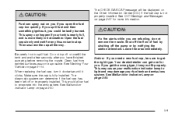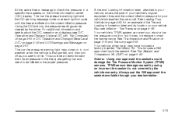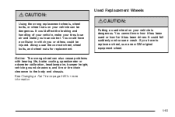2008 Pontiac Grand Prix Support Question
Find answers below for this question about 2008 Pontiac Grand Prix.Need a 2008 Pontiac Grand Prix manual? We have 1 online manual for this item!
Question posted by yesja on July 24th, 2014
How To Sync Odometer In New Grand Prix Dic
The person who posted this question about this Pontiac automobile did not include a detailed explanation. Please use the "Request More Information" button to the right if more details would help you to answer this question.
Current Answers
Related Manual Pages
Similar Questions
Transmission Replaced Now 2008 Grand Prix Won't Start
A friend who has mechanic certification got a transmission from pik-a-part and replaced the transmis...
A friend who has mechanic certification got a transmission from pik-a-part and replaced the transmis...
(Posted by caraines 7 years ago)
How To Remove Transmission In 08 Grand Prix
(Posted by Anonymous-147538 9 years ago)
My 2008 Pontiac Grand Prix 3.8 Liter Engine Has Trouble Code P0411
my 2008 Pontiac Grand Prix 3.8 Liter Engine Has Trouble Code P0411 I Cannot Locate The Secondary Air...
my 2008 Pontiac Grand Prix 3.8 Liter Engine Has Trouble Code P0411 I Cannot Locate The Secondary Air...
(Posted by bobijones 9 years ago)
Where Is Remote Start On A 2006 Grand Prix Dic
(Posted by danTHAMA 10 years ago)