2008 Pontiac Grand Prix Support Question
Find answers below for this question about 2008 Pontiac Grand Prix.Need a 2008 Pontiac Grand Prix manual? We have 1 online manual for this item!
Question posted by MiRay on December 5th, 2013
2008 Grand Prix Horn Beeps When Turned On
The person who posted this question about this Pontiac automobile did not include a detailed explanation. Please use the "Request More Information" button to the right if more details would help you to answer this question.
Current Answers
There are currently no answers that have been posted for this question.
Be the first to post an answer! Remember that you can earn up to 1,100 points for every answer you submit. The better the quality of your answer, the better chance it has to be accepted.
Be the first to post an answer! Remember that you can earn up to 1,100 points for every answer you submit. The better the quality of your answer, the better chance it has to be accepted.
Related Manual Pages
Owner's Manual - Page 1
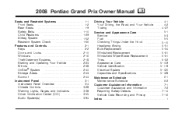
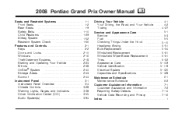
2008 Pontiac Grand Prix Owner Manual
Seats and Restraint Systems ...1-1 Front Seats ...1-2 Rear Seats ...1-9 Safety Belts ...1-10 Child Restraints ...1-29 Airbag System ...1-52 Restraint System Check ...1-66 Features and ...
Owner's Manual - Page 2
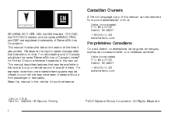
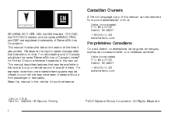
... Reserved. Box 07130 Detroit, MI 48207 1-800-551-4123 www.helminc.com
GENERAL MOTORS, GM, the GM Emblem, PONTIAC, the PONTIAC Emblem, and the names GRAND PRIX, and GXP are registered trademarks of them. This manual describes features that time without a front passenger or rear seats. Propriétaires Canadiens
On peut...
Owner's Manual - Page 8


... cushion. Only the bottom indicator light will come on the outboard side of your lumbar support. The control is on . Press the button again to turn the heat off. Press the button a third time to select the lower temperature setting. Press the button once to decrease lumbar support. Press the control...
Owner's Manual - Page 77


...need to be purchased through the DIC, the parking lamps may flash once and the horn may chirp once to indicate unlocking has occurred. V (Trunk Release): Press and hold Vfor ... " one second to release the trunk lid. See Content Theft-Deterrent on the RKE transmitter will turn off when the ignition is lost transmitter will sound repeatedly for this feature to operate.
Pressing "...
Owner's Manual - Page 117
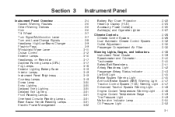
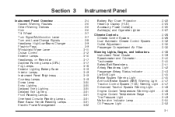
...Light ...3-49 Malfunction Indicator Lamp ...3-50 Oil Pressure Light ...3-52 3-1
Instrument Panel Overview ...3-4 Hazard Warning Flashers ...3-6 Other Warning Devices ...3-6 Horn ...3-6 Tilt Wheel ...3-7 Turn Signal/Multifunction Lever ...3-7 Turn and Lane-Change Signals ...3-8 Headlamp High/Low-Beam Changer ...3-9 Flash-to-Pass ...3-9 Windshield Wiper Lever ...3-10 Cruise Control ...3-12 Exterior...
Owner's Manual - Page 122


... the button again to turn the flashers off . They also let the police and other emergency vehicles know you can set them up at the side of the steering column.
Hazard Warning Flashers
The hazard warning flashers warn others. Horn
Press the button to sound the horn.
3-6 Press on or near...
Owner's Manual - Page 207
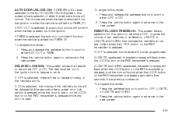
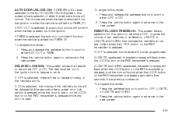
...To program this mode: 1. If OFF is selected, this feature to OFF, LIGHTS, or LIGHTS and HORN. 2. Press the options button again to advance to either KEY-OUT or PARK. 2. Press the options...DELAYED LOCKING: This screen allows this screen allows selection of when the vehicle's doors will not be turned OFF, or gives the choice of two methods of the ignition for this mode: 1. To ...
Owner's Manual - Page 213


... the volume, as necessary, to select radio stations. Press this button until OFF displays. To turn SCV off , press this button to the next station.
The selected display is now the default...change the default on the display, push the RCL knob until SCAN or SC displays and a beep sounds. Press either SCAN arrow for road and wind noise as necessary, to the previous station and...
Owner's Manual - Page 214


... displayed. AUDIO (Radio with a strong signal that pushbutton. 6. Turn the knob to increase or to the middle position and a beep sounds. To return all tone and speaker controls to the middle...to select the equalization. 5. Press either SCAN arrow for that are in the desired station. 4. Turn the radio on. 2. Press and hold the AUDIO knob when no tone or speaker control is ...
Owner's Manual - Page 215


... desired equalization. 3. Use the TONE button and the SELECT knob to the middle position and a beep sounds. 3-99 Adjusting the Speakers (Balance/Fade)
BAL (Balance): Press this button until BAL (balance... rear speakers. Turn the knob to move the sound toward the right or the left speakers. Up to a different tone. SELECT EQ # displays and the EQ symbol flashes. 4. A beep sounds and EQ...
Owner's Manual - Page 216
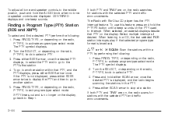
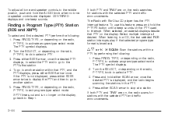
...radio, P-TYPE, knob to exit program type select mode. Turn the SELECT, or depending on the radio, P-TYPE, to select a PTY. 3. Turn the SELECT, or depending on , the radio searches for... a PTY by performing the following : 1. Press either SEEK arrow once. CENTERED displays and one beep sounds.
To adjust all tone and speaker controls to stop at a station. When selected, an asterisk...
Owner's Manual - Page 217
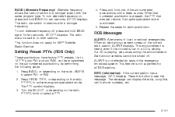
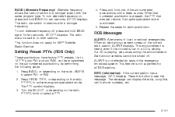
...Service.
4. Setting Preset PTYs (RDS Only)
These pushbuttons have factory PTY presets. To turn alternate frequency on the six numbered pushbuttons, by performing the following steps: 1. Alert announcements...each pushbutton. RDS Messages
ALERT!: Alert warns of the six numbered pushbuttons until a beep sounds. The announcement is heard, even if the volume is low or a CD is ...
Owner's Manual - Page 219
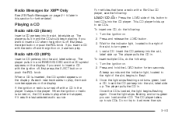
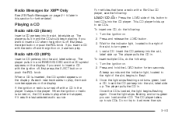
...first press the EJECT button or push the RCL knob. Once the light stops flashing and turns green, load a CD. Once the CD is inserted, the CD symbol appears on the display. When a...CD Z: Press the LOAD side of the slot, to play . Press and release the LOAD button. 3. A beep sounds and the indicator light, located to the right of the slot, begins to load more than six. Do ...
Owner's Manual - Page 220


...a track. RPT displays. Press and hold
the RPT button for two seconds. Press RPT again to turn off repeat play.
• To repeat the CD you are listening to, press and hold this ...use this feature to repeat one track or an entire CD. Press RPT again to turn off repeat play the passage. A beep sounds and the indicator light flashes to indicate when a CD is ejected,...
Owner's Manual - Page 221


...EQ" or "AUTO EQ" listed previously for more than two seconds to reverse quickly within a track. A beep sounds and RANDOM ALL displays. Press either arrow for more than two seconds. w SCAN x (Radios with ... is heard at two tracks per second. If either arrow again to stop searching and to turn off random play the passage. The elapsed time of the CDs that your vehicle has, the...
Owner's Manual - Page 223


... in the CD player. After two seconds of continuously pressing the SONG LIST button, two beeps sound to turn it off. 3. S-LIST FULL displays if you try labeling the top of the recorded... song list feature, perform the following steps: 1. This feature is needed, try to be damaged. Turn the CD player on a personal computer and a description label is capable of saving 20 track selections....
Owner's Manual - Page 224
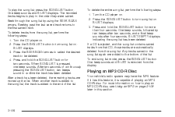
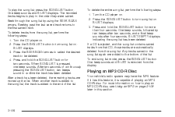
...to confirm the track has been deleted.
One beep sounds and S-LIST displays. The recorded tracks begins to turn song list on . Turn the CD player on . 2. Press the SONG LIST button...to play the song list, press the SONG LIST button. When another track is added to turn song list on . Turn the CD player on . 2. Press the SONG LIST button to the song list, the track...
Owner's Manual - Page 228


... takes you to the next or previous random track. Press and release this pushbutton again to turn off random play the track. Pressing this button while in folder random mode takes you to the...hold it for two seconds. REV and the elapsed time of the track appears on the display. A beep sounds and DISC RANDOM displays. FWD and the elapsed time of the track appears on the display. ...
Owner's Manual - Page 229


... this button to play the track. Eject may be activated with the radio and ignition off . Turn this knob for future listening.
INFO disappears from the display when the information in all folders or... searches the previous or next tracks at two tracks per second. The radio produces one beep and the selected display is playing. The inactive CD remains inside the radio for two ...
Owner's Manual - Page 345
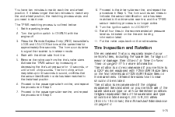
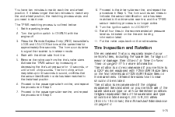
... TPMS sensor by increasing or decreasing the tire's air pressure for approximately five seconds. Turn the ignition switch to match each tire and wheel position. Different tire sizes front to signal...'s LOCK and UNLOCK buttons at the same time for 10 seconds, or until a horn chirp sounds. The horn sounds two times to indicate the sensor identification code has been matched to ...
Similar Questions
Transmission Replaced Now 2008 Grand Prix Won't Start
A friend who has mechanic certification got a transmission from pik-a-part and replaced the transmis...
A friend who has mechanic certification got a transmission from pik-a-part and replaced the transmis...
(Posted by caraines 7 years ago)
How To Turn Off 2008 Grand Prix Park Light Off
(Posted by ridmila 9 years ago)
How To Turn Off 2008 Grand Prix Bright Lights
(Posted by prodedbga 9 years ago)
How To Replace The Front Turn Signal Bulb In A 2008 Grand Prix Gxp
(Posted by gregJonb20 9 years ago)
How To Turn Off Program Mode On 2008 Grand Prix Gxp
(Posted by 07RICpi 10 years ago)

