2004 Pontiac Montana Support Question
Find answers below for this question about 2004 Pontiac Montana.Need a 2004 Pontiac Montana manual? We have 1 online manual for this item!
Question posted by ckoanisa on September 25th, 2014
How To Replace Lights In Instrument Control Panel 2004 Pontiac Van
The person who posted this question about this Pontiac automobile did not include a detailed explanation. Please use the "Request More Information" button to the right if more details would help you to answer this question.
Current Answers
There are currently no answers that have been posted for this question.
Be the first to post an answer! Remember that you can earn up to 1,100 points for every answer you submit. The better the quality of your answer, the better chance it has to be accepted.
Be the first to post an answer! Remember that you can earn up to 1,100 points for every answer you submit. The better the quality of your answer, the better chance it has to be accepted.
Related Manual Pages
Owner's Manual - Page 1
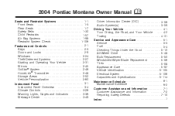
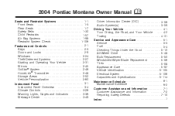
2004 Pontiac Montana Owner Manual
Seats and Restraint Systems ...1-1 Front Seats ...1-3 Rear Seats ...1-7 Safety Belts ...1-30 Child Restraints ...1-57 Air Bag Systems ...1-96 Restraint System Check ...1-106 Features and Controls... Instrument Panel Instrument Panel Overview ...3-4 Climate Controls ...3-26 Warning Lights......5-48 Bulb Replacement ...5-50 Windshield Wiper Blade Replacement ...5-56 Tires...
Owner's Manual - Page 4
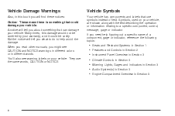
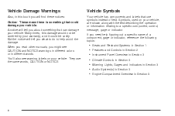
...They use symbols instead of a component, gage or indicator, reference the following topics:
Seats and Restraint Systems in Section 1 Features and Controls in Section 2 Instrument Panel Overview in Section 3 Climate Controls in Section 3 Warning Lights, Gages and Indicators in Section 3 Audio System(s) in Section 3 Engine Compartment Overview in Section 5
iv Symbols, used on your vehicle...
Owner's Manual - Page 10
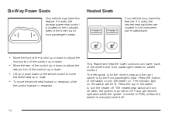
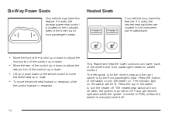
...instrument panel switchbank.
• Move the front of the control up or down to adjust the
front portion of the cushion up or down.
• Move the rear of the control up or down . This feature will be lit. The indicator light...turn the heater off when the ignition is turned to turn the heater on the whole control to move
the entire seat up or down to adjust the
rear portion of the ...
Owner's Manual - Page 174
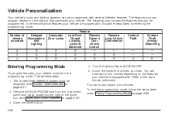
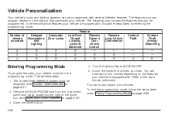
Remove the BCM PRGRM fuse from the instrument panel fuse block, located to four chimes depending on ... your choices. Count the number of chimes sounded 2 3 4 Delayed Automatic Illumination/ Door Locks Exit Lighting X X X X X X Feature Last Door Remote Closed Driver's Locking/ Door Lockout Unlock Deterrent Control X - X X X X Remote Lock/Unlock Confirmation - X X Content Theft Content ...
Owner's Manual - Page 175


... instrument panel brightness control all the doors and liftgate are closed . The interior lamps will turn on your vehicle. 4. This combines Modes 2 and 3.
2-61 Delayed Illumination and Exit Lighting
...Only. Your vehicle was originally programmed to change the current mode. 5. Mode 3: Exit Lighting Only. Turn the interior lamps from the ignition and stay on for "Entering Programming ...
Owner's Manual - Page 183
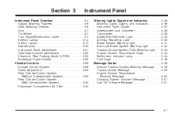
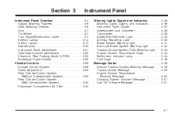
Section 3
Instrument Panel
Warning Lights, Gages and Indicators ...3-36 Warning Lights, Gages, and Indicators ...3-36 Instrument Panel Cluster ...3-37 Speedometer and Odometer ...3-38 Tachometer ...3-39 Safety Belt Reminder Light ...3-40 Air Bag Readiness Light ...3-40 Brake System Warning Light ...3-41 Anti-Lock Brake System Warning Light ...3-42 Traction Control System (TCS) Warning Light ...3-...
Owner's Manual - Page 197
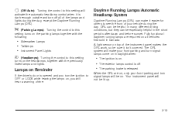
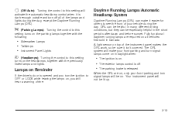
... conditions, but they can make your front parking and turn signal lamps come on in daylight when:
• Sidemarker Lamps • Taillamps • Instrument Panel Lights
2 (Headlamps):
Turning the control to OFF or LOCK while leaving the lamps on, you turn the ignition to this setting turns on the parking lamps together with the...
Owner's Manual - Page 198


... lamps.
Press the top part of the switch to DRL if it does, the fog lamps switch is light outside , the exterior lamps will turn on . When your instrument panel brightness control is in the instrument panel switchbank. At night, when the light sensor automatically turns on your vehicle with any position. The DRL and automatic headlamp...
Owner's Manual - Page 199


... turn on or off. Dome Lamp
The dome lamp is located below the exterior lamps control. The dome lamp will come on the interior lamps, if the interior lamps override switch... Lamps Override" earlier in the overhead console switchbank.
Interior Lamps
Instrument Panel Brightness
The thumbwheel for this section.
3-17 Interior Lamps Control
Turn the thumbwheel all the way to the right to dim...
Owner's Manual - Page 212
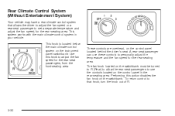
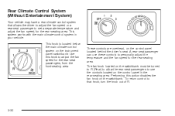
Use this action disables the fan knob on the control panel in your vehicle. This knob is located below the main climate-control system on the control panel located behind the driver's seat. A rear-seat passenger can use the controls located on the switchbank.
These controls are overhead, on the instrument panel switchbank. The fan knob located on the switchbank...
Owner's Manual - Page 213


... through the overhead outlets. Turn the fan knob on the main climate-control panel.
• Select vent or bi-level mode to direct air to ...instrument panel console, between and under "Climate Control System" listed previously in this section. Selecting the Fan Speed 9 (Fan):
Turn the fan knob on to direct cooled air to the rear-seating area.
If using the main climate-control panel...
Owner's Manual - Page 214
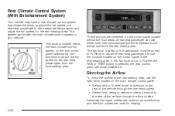
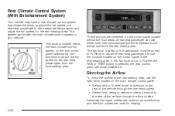
... the right knob located on the instrument panel switchbank. A rear-seat passenger can use these controls to personally adjust the temperature and the fan speed for heating. 3-32 If this knob to adjust the fan speed for the rear-seating area.
This knob is pressed, the rear control panel will show DISABLED. Use this fan...
Owner's Manual - Page 215
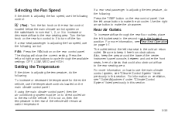
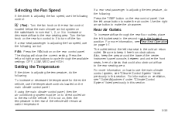
... the left rear seat is the cold air return outlet.
Turn the fan knob on the rear control panel. Press the left arrow button to the rear of the center instrument panel console, between and under "Climate Control System" listed previously in this section. Also, keep it is not on ventilation, see "Outlet Adjustment" under...
Owner's Manual - Page 225
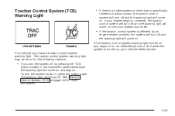
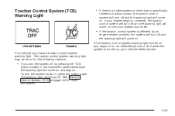
... and stay on , your brakes cool down.
• If the traction control system is affected by pressing the TCS
button located in the instrument panel switchbank the warning light will turn the system back on . The warning light should go off and the warning light will come on , press the button again. Your vehicle may come...
Owner's Manual - Page 305
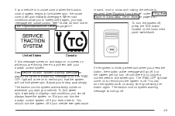
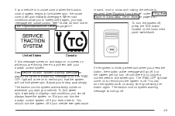
... again, you can turn the system off, press the TCS button located on the instrument panel switchbank. in slippery road conditions, you should always leave the system on. See "Rocking...Canada
If this warning message is on, the TRAC OFF light will come on page 3-7. The traction control system warning message should turn the traction control system off , but the system will not limit wheel ...
Owner's Manual - Page 447


...Lifter from outside your engine, specifications and replacement parts.
5-105 See Recommended Fluids and Lubricants on ... character in one easy step, Gloss no wiping necessary. Removes light scratches Cleaner Wax and protects finish. Description
Vehicle Identi&#...Parts labels and the certificates of the instrument panel, on page 6-12. This code will help you look ...
Owner's Manual - Page 453
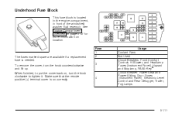
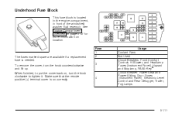
...fuse block is needed. Fuses (Instrument Panel): Electronic Level Control and Rear Defogger, Trailer, Fog Lamps
The fuses marked spare are available if a replacement fuse is located in the .... Fuse 1 2 3 Usage Coolant Fans Not Used Circuit Breakers: Front Comfort Controls Hi Blower, and Headlamp Fuses (Instrument Panel): Hazard and Stoplamp, PASS-Key® Circuit Breaker: Power Seat and Power ...
Owner's Manual - Page 498
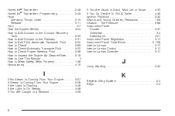
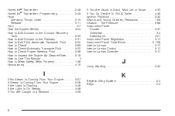
... ...3-37 Overview ...3-4 Switchbank ...3-21 Instrument Panel Brightness ...3-17 Instrument Panel Fuse Block ...5-108 Interior Lamps ...3-17 Interior Lamps Control ...3-17 Interior Lamps Override ...3-17
J
Jump Starting ...5-42
I
If If If If If No Steam Is Coming From Your Engine ...Steam Is Coming From Your Engine ...the Light Is Flashing ...the Light Is On Steady ...You Are Caught...
Owner's Manual - Page 499
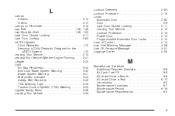
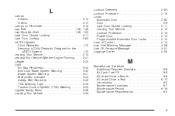
...Warning ...Brake System Warning ...Malfunction Indicator ...Safety Belt Reminder ...TCS Warning Light ...Traction Control System (TCS) Warning ...Lighted Vanity Mirror ...Loading Your Vehicle ...3-14 3-17 3-15 1-48 1-... Protection ...2-13 Power Door ...2-10 Programmable Automatic Door Locks ...2-12 Loss of Control ...4-14 Low Fuel Warning Message ...3-56 Low Oil Pressure Message ...3-51 Luggage ...
Owner's Manual - Page 505
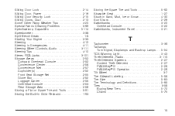
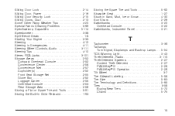
... Starting Your Engine ...2-33 Steering ...4-10 Steering in Emergencies ...4-11 Steering Wheel Controls, Audio ...3-111 Steering Tips ...4-10 Stereo RCA Jacks ...3-101 Storage Areas ...2-52...Overhead Console ...Switchbanks, Instrument Panel ...
5-92 1-27 4-30 2-26 3-20 3-22 3-21
T
Tachometer ...3-39 Taillamps Turn Signal, Stoplamps and Back-up Lamps ...5-54 TCS Warning Light ...3-43 Theft-Deterrent,...
Similar Questions
How To Work The Controls For 2004 Pontiac Montana
(Posted by georgzgli 9 years ago)
Who To Repair The Light In The Radio From 2004 Pontiac Van
(Posted by markesscraigkni 10 years ago)
How To See Video On How To Replace Upper Left Control Arm
(Posted by sklindsey60 10 years ago)
How To Replace The Instrument Cluster 1999 Pontiac Montana
(Posted by lumeJam 10 years ago)
How To Replace Brake Fluid Sensor In A 2004 Pontiac Montana
(Posted by brandJtalbo 10 years ago)

