2004 Pontiac Montana Support Question
Find answers below for this question about 2004 Pontiac Montana.Need a 2004 Pontiac Montana manual? We have 1 online manual for this item!
Question posted by markesscraigkni on March 11th, 2014
Who To Repair The Light In The Radio From 2004 Pontiac Van
The person who posted this question about this Pontiac automobile did not include a detailed explanation. Please use the "Request More Information" button to the right if more details would help you to answer this question.
Current Answers
There are currently no answers that have been posted for this question.
Be the first to post an answer! Remember that you can earn up to 1,100 points for every answer you submit. The better the quality of your answer, the better chance it has to be accepted.
Be the first to post an answer! Remember that you can earn up to 1,100 points for every answer you submit. The better the quality of your answer, the better chance it has to be accepted.
Related Manual Pages
Owner's Manual - Page 1
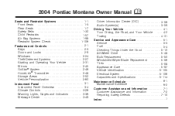
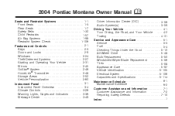
2004 Pontiac Montana Owner Manual
Seats and Restraint Systems ...1-1 Front Seats ...1-3 Rear Seats ... Transmitter ...2-48 Storage Areas ...2-52 Vehicle Personalization ...2-60 ...3-1 Instrument Panel Instrument Panel Overview ...3-4 Climate Controls ...3-26 Warning Lights, Gages and Indicators ...3-36 Message Center ...3-49
M
Driver Information Center (DIC) ...3-56 Audio System(s) ...3-59 Driving ...
Owner's Manual - Page 112


...;ed to an air bag when it repaired. You can still in flates. Be sure to follow proper service procedures, and make sure the safety belt reminder light and all your belts, buckles, latch ... sure the person performing work for any opened or broken air bag covers, and have them repaired or replaced. (The air bag system does not need regular maintenance.
1-106 Servicing Your Air...
Owner's Manual - Page 146
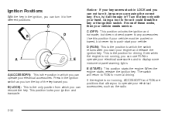
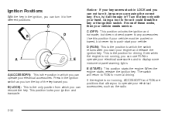
...locks your vehicle.
Turn the key only with your vehicle needs service. Press in the ignition switch as the radio. Notice: If your key seems stuck in LOCK and you can not turn the top of these works, ...to operate your electrical accessories and to display some instrument panel warning lights. Even when the engine is the only position from which the switch returns after you can remove the...
Owner's Manual - Page 163


... seconds. Do not hold the newly-trained HomeLink® button and observe the indicator light. The indicator light will erase all of the radio frequency. If the indicator light stays on HomeLink® and the hand-held transmitter. If the indicator light blinks rapidly for future HomeLink® programming. Press and hold down the two...
Owner's Manual - Page 164
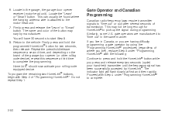
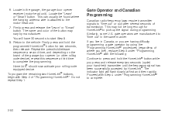
..."Programming HomeLink®" procedures (regardless of transmission. Gate Operator and Canadian Programming
Canadian radio-frequency laws require transmitter signals to complete.
2-50 Proceed with Step 4 under "... release every two seconds (cycle) your rolling-code equipped device. The indicator light will have 30 seconds to press and hold the programmed HomeLink® button for...
Owner's Manual - Page 207
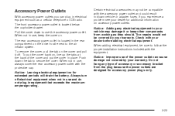
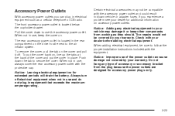
... with the accessory power outlet and could result in blown vehicle or adapter fuses.
The repairs would not be covered by your vehicle may not be sure to secure the cover. To.... Notice: Adding any type of accessory or accessory bracket from working as a cellular telephone or CB radio. To put the cover in place. Always turn off . Check with the protective cap. Notice: ...
Owner's Manual - Page 210
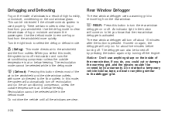
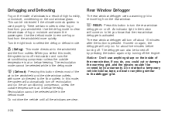
... defrost mode to clear the windows of fog or moisture and warm the passengers. An indicator light in the button will only run the air-conditioning compressor, unless the outside temperature is at ... of the rear window. If you do, you could cut or damage the warming grid, and the repairs wouldn't be selected while in the defog mode. 0 (Defrost):
Pressing this mode, the system will turn...
Owner's Manual - Page 218


... briefly when you start the engine just to let you know they're working. Paying attention to cause an expensive repair or replacement.
Waiting to let you locate them. Warning lights and gages can signal that tells you are familiar with this section, you or others from injury. When one of...
Owner's Manual - Page 227
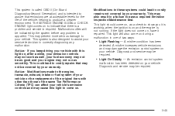
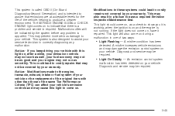
... damage to your vehicle with other than those of the vehicle, helping to costly repairs not covered by the system before any malfunction. This may be indicated by your ... run as a check to indicate that there is a problem and service is on , have it repaired. This light should come on during a malfunction in a failure to assist your warranty. Notice: Modifications ...
Owner's Manual - Page 245


...press that numbered pushbutton, the station you set will return and the equalization that you selected will light to a different tone.
EQ (Equalizer): Press this button until BASS, MID, or TREB appears ...can set up to six customized equalization settings by performing the following steps: 1. Turn the radio on the display. 6. Pressing and holding the TONE button until you hear a beep....
Owner's Manual - Page 246
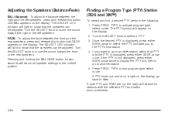
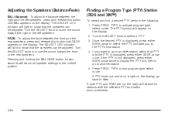
...If the PTY is displayed, press either SEEK arrow once. If both PTY and TRAF are on, the radio will appear on the display. 2. If you to show that the speakers can be adjusted. Press PROG TYPE...FADE: To adjust the fade between the right and the left speakers. The SELECT LED indicator will light to the PTY's first station. 4. Turn the SELECT knob to show that PTY and the...
Owner's Manual - Page 255
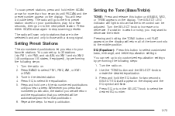
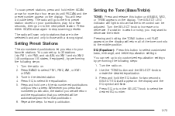
... stop scanning presets. The radio will light to select the desired EQ number. Setting the Tone (Bass/Treble)
TONE: Press and release this button to decrease. Turn the radio on the display. Repeat the.... 2. If a station is weak or noisy, you selected will flash. 4. Turn the radio on the display and the EQ symbol will be adjusted. You can set up to your pushbuttons, ...
Owner's Manual - Page 256
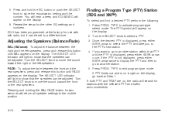
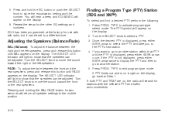
... arrow once. Turn the SELECT knob to Step 1. If both PTY and TRAF are on, the radio will appear on the display. 6.
The SELECT LED indicator will return all speaker settings to a different... TYPE to show that the speakers can be adjusted. You will hear a beep and EQ SAVED will light to the PTY's first station. 4.
The SELECT LED indicator will appear on the display. 2....
Owner's Manual - Page 277
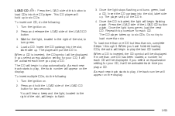
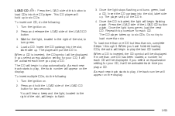
...Z: Press the LOAD side of this procedure for each time you have finished loading CDs, the radio will begin flashing again. To insert one CD but less than one CD has been loaded, ... The player will be activated each CD. Press the LOAD side of the LOAD CD button. 3. Once the light turns green, load the next CD. The CD player takes up to turn green. 4. To load more than...
Owner's Manual - Page 287
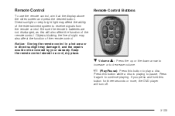
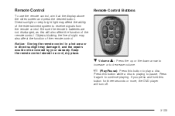
... the remote control in a hot area or in a cool, dry place.
Press it , and the repairs would not be covered by your warranty. Remote Control
To use the remote control, aim it at the... and hold this button while a disc is playing to continue playing. Direct sunlight or very bright light may also affect the function of the remote control. Remote Control Buttons
R Volume Q: Press the up...
Owner's Manual - Page 289
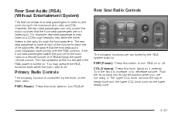
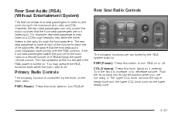
... .
3-107 VOL (Volume): Press this knob twice to decrease volume. Turn the knob to increase or to turn RSA on the main radio: PWR (Power): Press this knob lightly so it . You may listen to a CD through the front speakers. If the front seat passengers switch the source for each set of...
Owner's Manual - Page 382


...wear warning sound, have your brakes adjust for wear and evenly tighten wheel nuts in costly brake repair. Brake linings should be replaced as complete axle sets.
{CAUTION:
The brake wear warning sound...front disc brakes and may cause a brake squeal when the brakes are first applied or lightly applied. Disc brake pads have rear drum brakes or rear disc brakes. When tires are pushing...
Owner's Manual - Page 385


... the batteries. See Engine Compartment Overview on page 5-12 for more information on both batteries. Turn off the radio and all lamps that purpose. And it could be covered by your battery for that aren't needed. You will... power outlet. The terminal is not running and can injure you leave your radio or other accessories when jump starting . The repairs would not be damaged.
Owner's Manual - Page 419


...than 30 minutes at a time, you can use the system again. To turn on or the light does not come on , the fuse may be covered by your dealer for service. Put the protective cap...in place. Your accessory in the switch will blink. The repairs would not be blown or installed incorrectly.
Press the switch and the indicator light will automatically shut off the in flator. Run the ...
Owner's Manual - Page 506
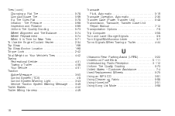
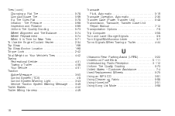
...50 Control System (TCS) ...4-8 Control System Warning Light ...3-43 Service Traction System Warning Message ...3-49 Trailer...) ...5-48 Transmission, Transaxle, Transfer Case Unit Repair Manual ...7-12 Transportation Options ...7-8 Trip Computer ...3-...Parking Assist (URPA) ...3-22 Underhood Fuse Block ...5-111 Understanding Radio Reception ...3-112 Uniform Tire Quality Grading ...5-73 United States ...
Similar Questions
How To Replace Lights In Instrument Control Panel 2004 Pontiac Van
(Posted by ckoanisa 9 years ago)
2004 Pontiac Montana How To Remove Radio Cup Holder
(Posted by rajfjmari 10 years ago)
How To Repair A Left Window Switch In A 2003 Pontiac Montana Van
(Posted by bmolder 10 years ago)
Radio And Clock Light Not Working
radio & clock light leds not lite
radio & clock light leds not lite
(Posted by neumannk4522 11 years ago)

