2004 Pontiac Montana Support Question
Find answers below for this question about 2004 Pontiac Montana.Need a 2004 Pontiac Montana manual? We have 1 online manual for this item!
Question posted by tmmmw on November 9th, 2013
How To Change Bulbs In Radio In 2004 Montana
The person who posted this question about this Pontiac automobile did not include a detailed explanation. Please use the "Request More Information" button to the right if more details would help you to answer this question.
Current Answers
There are currently no answers that have been posted for this question.
Be the first to post an answer! Remember that you can earn up to 1,100 points for every answer you submit. The better the quality of your answer, the better chance it has to be accepted.
Be the first to post an answer! Remember that you can earn up to 1,100 points for every answer you submit. The better the quality of your answer, the better chance it has to be accepted.
Related Manual Pages
Owner's Manual - Page 1
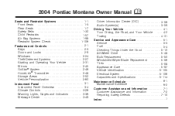
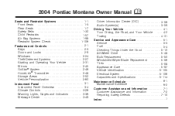
2004 Pontiac Montana Owner Manual
Seats and Restraint Systems ...1-1 Front Seats ...1-3 Rear Seats ...1-7 ......4-31 Service and Appearance Care ...5-1 Service ...5-3 Fuel ...5-4 Checking Things Under the Hood ...5-10 All-Wheel Drive ...5-48 Bulb Replacement ...5-50 Windshield Wiper Blade Replacement ...5-56 Tires ...5-58 Appearance Care ...5-97 Vehicle Identification ...5-105 Electrical System...
Owner's Manual - Page 2
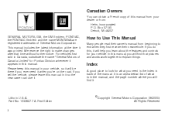
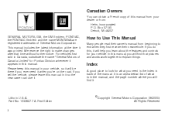
... MI 48207 GENERAL MOTORS, GM, the GM Emblem, PONTIAC, the PONTIAC Emblem and the name MONTANA are registered trademarks of General Motors Corporation. Index
A good place to explain things. Part No....Copyright General Motors Corporation 06/20/03 All Rights Reserved We reserve the right to make changes after that pictures and words work together to look for Pontiac Division whenever it . ...
Owner's Manual - Page 65


That could cause serious or fatal injuries. Wherever the child sits, the lap portion of the traveler changes the need, for everyone, to use safety restraints. In fact, the law in every state in the United States and in every Canadian province says ...
Owner's Manual - Page 118
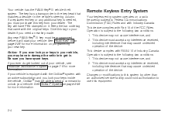
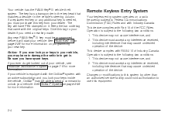
...have spare keys. See OnStar® System on page 2-46 for more information on a radio frequency subject to Federal Communications Commission (FCC) Rules and with Part 15 of the FCC ...If a replacement key or any additional key is subject to the following two conditions: 1. Changes or modifications to this system by other than an authorized service facility could void authorization...
Owner's Manual - Page 143
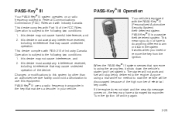
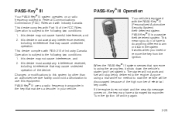
...engine does not start the vehicle will stop being delivered to the following two conditions: 1. Changes or modifications to this device may have to do not have a damaged transponder...Operation is using a trial-and-error method to start and the security message comes on a radio frequency subject to the following two conditions: 1. This device complies with Part 15 of electrical...
Owner's Manual - Page 184


... ...3-109 Theft-Deterrent Feature ...3-110 Audio Steering Wheel Controls ...3-111 DVD Distortion ...3-112 Radio Reception ...3-112 Care of Your CDs and DVDs ...3-112 Care of Your CD and DVD... Video Screen ...3-113 Fixed Mast Antenna ...3-113 XM™ Satellite Radio Antenna System (48 Contiguous US States) ...3-113
Change Engine Oil Message ...3-52 Power Sliding Door Warning Message ...3-53 Door...
Owner's Manual - Page 190
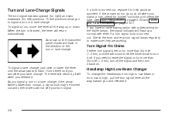
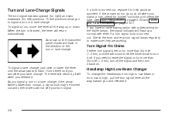
...Fuses and Circuit Breakers on for burned-out bulbs and check the fuse. If you signal a turn or a lane change, if the arrow flashes faster than normal, a signal bulb may be burned out and other drivers will... normal rate even if a turn or lane change. If you release it. Check the front and rear turn , move the lever all the way up or down. If a bulb is burned out. If the arrows do not...
Owner's Manual - Page 244
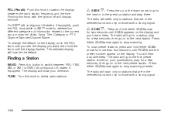
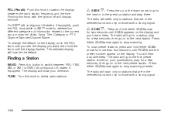
To change the default on to switch between the radio station frequency and the time. w SEEK x: Press the up or the down arrow to go ... first preset station stored on to those with a strong signal. The selected display will hear a double beep.
The radio will go on your selection. Finding a Station
BAND: Press this knob to the previous station and stay there. The display ...
Owner's Manual - Page 252
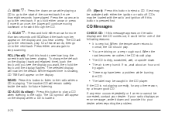
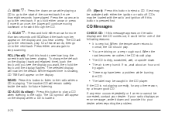
...change the default on the display (track and elapsed time), push the knob until you see how long the current track has been playing. The selected display will go to the next track, play a CD when listening to the radio...):
Press this knob to see the display you want, then hold either the ignition or radio off if this message appears on a very rough road.
If you hear a beep. ...
Owner's Manual - Page 254


...current song or channel: Artist, Song Title, Category or PTY, Channel Number/Channel Name. 3-72
To change the default on the display, push the RCL knob until you see the display you drive. Then,... will go to a station, play for road and wind noise as you hear a beep. The radio will now be the default.
Press either SCAN arrow for more volume compensation at the desired level. The...
Owner's Manual - Page 262


...w SEEK x: Press the up arrow to go to the start of the previous track.
To change the default on the display (track and elapsed time), push the knob until you see how ....
Release the pushbutton to reverse quickly within a track. The inactive CD will remain safely inside the radio for more than 2 seconds will be loaded with either arrow for more than two seconds until the ...
Owner's Manual - Page 267
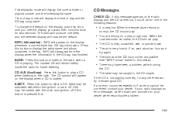
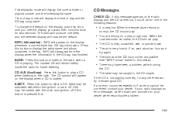
...radio off if this button to listen to the radio when a CD is loaded. If the CD is pressed first. Folder/playlist mode will disappear from the display when the information in the ID3 tag has finished. To change... display whenever a current track has ID3 tag information. The CD symbol will appear on the radio display and the CD comes out, it down . • The air is very hot...
Owner's Manual - Page 269


... volume. RCL (Recall): Press this knob with a strong signal. To change the default on the display and you drive.
The radio will allow for road and wind noise as necessary, to switch the display... more volume compensation at the desired level. Press this knob to increase or to select radio stations.
The selected display will display the time. Then, as you do not want ...
Owner's Manual - Page 279
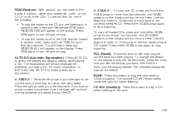
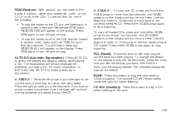
... to select the desired equalization setting while playing a CD. Press RDM again to turn off random play the radio when a CD(s) is playing. sSCAN t: To scan one CD, press and hold either SCAN arrow for...of the CDs that are listening to in
random order, press and release the RDM button. To change the default on the display. You will hear a beep and RANDOM ALL will appear on the ...
Owner's Manual - Page 290


... of these functions to work:
• Press this button to switch between the bands and cannot change the frequency. If the front passengers are loaded.
• If your pushbuttons, play a CD when listening to the radio. P.SET PROG (Preset Program): The front passengers must be listening to something different for a few seconds...
Owner's Manual - Page 291
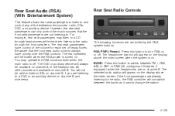
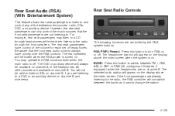
... that the front seat passengers are already listening to switch between the bands and cannot change the station.
3-109 All other sources are controlled by the RSA system buttons: RSA PWR (Power): Press this button to the radio, the RSA controller will appear on the display above the video screen. BAND: Press...
Owner's Manual - Page 340
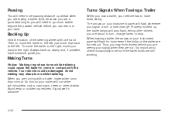
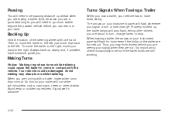
...44
Then, to move the trailer to the left, just move your hand to turn or lane change lanes or stop.
When you are not. To move the trailer to the right, move that hand... on your instrument panel will flash for turns even if the bulbs on your instrument panel will flash whenever you signal a turn , change . Backing Up
Hold the bottom of the steering wheel with a trailer...
Owner's Manual - Page 392
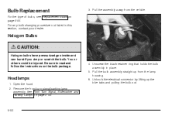
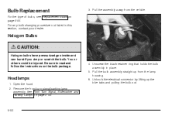
...retainer ring that holds the bulb assembly in this section, contact your dealer....bulb out. Bulb Replacement
For the type of bulbs, see Replacement Bulbs on the bulb package.
4. See Front Turn Signal, Sidemarker and Parking Lamps on page 5-52.
5-50 Halogen Bulbs
{CAUTION:
Halogen bulbs have pressurized gas inside and can burst if you drop or scratch the bulb. For any bulb changing...
Owner's Manual - Page 492
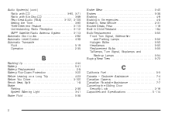
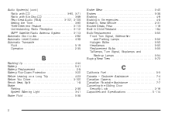
... Setting the Time ...3-60 Theft-Deterrent Feature ...3-110 Understanding Radio Reception ...3-112 XM™ Satellite Radio Antenna System ...3-113 Automatic Door Locks ...2-62 Automatic Level ...Built-in Child Restraint ...1-84 Bulb Replacement ...5-50 Front Turn Signal, Sidemarker and Parking Lamps ...5-52 Halogen Bulbs ...5-50 Headlamps ...5-50 Replacement Bulbs ...5-55 Taillamps, Turn Signal...
Owner's Manual - Page 506
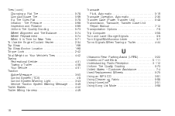
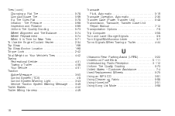
... Unit Repair Manual ...7-12 Transportation Options ...7-8 Trip Computer ...3-58 Turn and Lane-Change Signals ...3-8 Turn Signal/Multifunction Lever ...3-7 Turns Signals When Towing a Trailer ...4-44...
U
Ultrasonic Rear Parking Assist (URPA) ...3-22 Underhood Fuse Block ...5-111 Understanding Radio Reception ...3-112 Uniform Tire Quality Grading ...5-73 United States - Customer Assistance ...7-4 ...
Similar Questions
Where Is The Blower Control Switch In A 2004 Montana
(Posted by rvkg 10 years ago)
Electrical Issue With 2004 Montana
My 2004 Pontiac Montana has been making a buzzing noise for the past few days. It gets higher in pit...
My 2004 Pontiac Montana has been making a buzzing noise for the past few days. It gets higher in pit...
(Posted by dontjollett 11 years ago)
Parts
best place to get a replacment bumper for a 2004 Montana i live neer calgary ab
best place to get a replacment bumper for a 2004 Montana i live neer calgary ab
(Posted by samsonchihuahuas 11 years ago)

