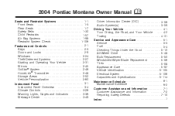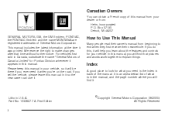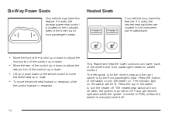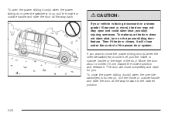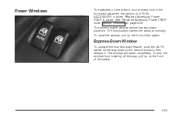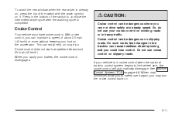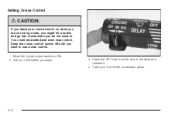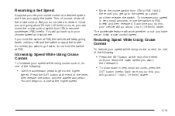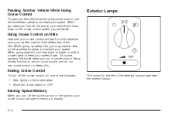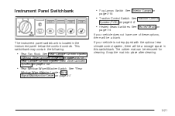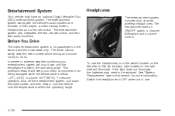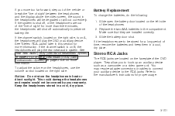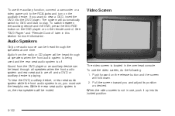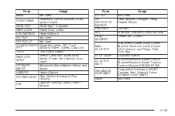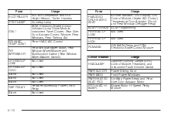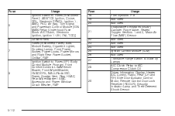2004 Pontiac Montana Support Question
Find answers below for this question about 2004 Pontiac Montana.Need a 2004 Pontiac Montana manual? We have 1 online manual for this item!
Question posted by rvkg on February 9th, 2014
Where Is The Blower Control Switch In A 2004 Montana
The person who posted this question about this Pontiac automobile did not include a detailed explanation. Please use the "Request More Information" button to the right if more details would help you to answer this question.
Current Answers
Related Manual Pages
Similar Questions
How To Work The Controls For 2004 Pontiac Montana
(Posted by georgzgli 9 years ago)
Instruction On How To Replacing Climate Control Switch On 2003 Pontiac Montana
(Posted by hardwPmb 9 years ago)
Instructions On How To Change Fan Speed Control Switch On 2003 Pontiac Montana
(Posted by jonwcaddy 10 years ago)
Electrical Issue With 2004 Montana
My 2004 Pontiac Montana has been making a buzzing noise for the past few days. It gets higher in pit...
My 2004 Pontiac Montana has been making a buzzing noise for the past few days. It gets higher in pit...
(Posted by dontjollett 11 years ago)