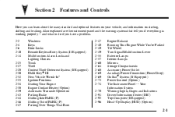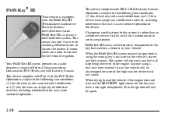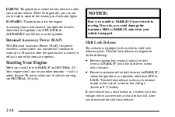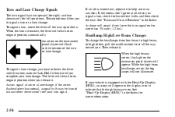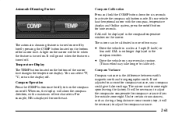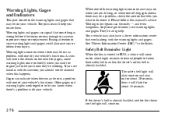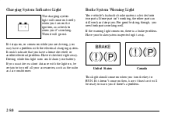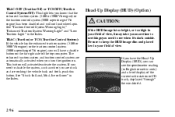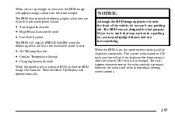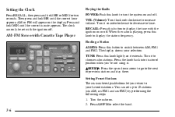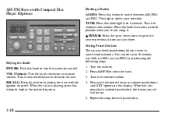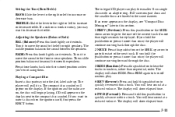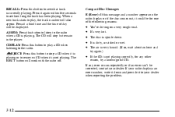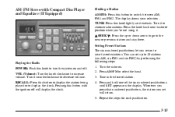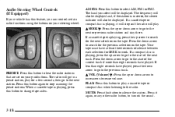2002 Pontiac Grand Prix Support Question
Find answers below for this question about 2002 Pontiac Grand Prix.Need a 2002 Pontiac Grand Prix manual? We have 1 online manual for this item!
Question posted by scox30 on September 12th, 2014
Radio Display Not Lighting Up _
Current Answers
Answer #1: Posted by BusterDoogen on September 12th, 2014 6:10 PM
glove box behind a small bin on the right side. To open,
pull the cover out. The fuse block is inside. On the back
edge of this cover is a fuse puller and a fuse usage chart.
I hope this is helpful to you!
Please respond to my effort to provide you with the best possible solution by using the "Acceptable Solution" and/or the "Helpful" buttons when the answer has proven to be helpful. Please feel free to submit further info for your question, if a solution was not provided. I appreciate the opportunity to serve you
Related Manual Pages
Similar Questions
brakes applied , power to brake switch good tool side brake light bulbs out no power at sockets .. C...
I have already replaced the brake light switch on my GTP and the brake lights still dont work except...