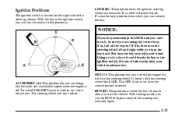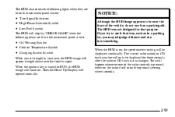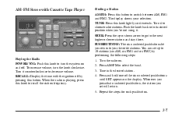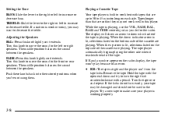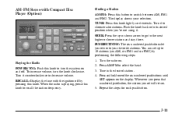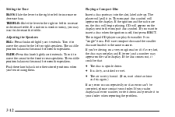2001 Pontiac Grand Prix Support Question
Find answers below for this question about 2001 Pontiac Grand Prix.Need a 2001 Pontiac Grand Prix manual? We have 1 online manual for this item!
Question posted by pedTe on March 10th, 2014
What Is Wrong The Radio Display Light On My Pontiac Grand Prix 2007
The person who posted this question about this Pontiac automobile did not include a detailed explanation. Please use the "Request More Information" button to the right if more details would help you to answer this question.
Current Answers
Related Manual Pages
Similar Questions
Where Can I Download My Owner Manual For 2001 Pontiac Grand Prix
(Posted by mlzidan 10 years ago)
How To Fix The Radio Back Light On A 2007 Pontiac Grand Prix
(Posted by Highsuksuk 10 years ago)
Why My Headlights Wont Turn On My Pontiac Grand Prix 2007
(Posted by tojay 10 years ago)
01 Grand Prix 3.1
2001 Grand Prix 3.1 has no power and hesitates when I give it gas it goes up to about 20mph then bo...
2001 Grand Prix 3.1 has no power and hesitates when I give it gas it goes up to about 20mph then bo...
(Posted by Soad2393 10 years ago)
Is There A Fuse For The Washer Fluid On A 2001 Grand Prix?
I have 2001 Grand Prix and can not get the washer fluid to work. Is there a fuse involved in this an...
I have 2001 Grand Prix and can not get the washer fluid to work. Is there a fuse involved in this an...
(Posted by kotero31 11 years ago)