2002 Pontiac Bonneville Support Question
Find answers below for this question about 2002 Pontiac Bonneville.Need a 2002 Pontiac Bonneville manual? We have 1 online manual for this item!
Question posted by juJw on July 30th, 2014
Where Is The Fuel Door Lock Button For A 2002 Pontiac Bonneville
The person who posted this question about this Pontiac automobile did not include a detailed explanation. Please use the "Request More Information" button to the right if more details would help you to answer this question.
Current Answers
There are currently no answers that have been posted for this question.
Be the first to post an answer! Remember that you can earn up to 1,100 points for every answer you submit. The better the quality of your answer, the better chance it has to be accepted.
Be the first to post an answer! Remember that you can earn up to 1,100 points for every answer you submit. The better the quality of your answer, the better chance it has to be accepted.
Related Manual Pages
Owner's Manual - Page 2
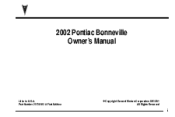
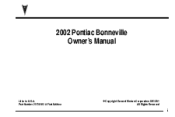
2002 Pontiac Bonneville Owner's Manual
Litho in U.S.A. Part Number 25730143 A First Edition
ECopyright General Motors Corporation 06/14/01
All Rights Reserved
i
Owner's Manual - Page 66


...Lock Press the LOCK button on the driver's door armrest to disable all the way rearward, the window will lower completely. The window can also set this feature to use their window switches. To raise the window, hold the switch forward. An indicator light in the button...again, then release it. Press the LOCK button again to allow passengers to only lock out the rear window switches. In ...
Owner's Manual - Page 72
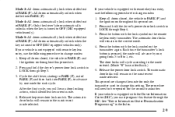
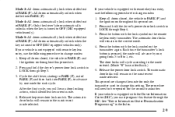
...). Press the button with the Driver Information Center (DIC), you will advance by one , going from 3 to 0 to 1, etc. Release the power door lock switch. All doors automatically unlock when the key is equipped with the lock symbol on the transmitter again. The automatic door locks will remain in the current mode. 4. The automatic door locks will remain in...
Owner's Manual - Page 73


... . Press and hold the driver's power door lock switch in LOCK throughout this , the five-second timer will reset itself once all doors have been closed , the doors will lock. 3. If any door is on the transmitter. Delayed Locking
This feature lets the driver delay the actual locking of the transmitters. Press the button with the key removed from off...
Owner's Manual - Page 74


... "Driver Information Center Personalization Programming" in the Index.
Press the button with the Driver Information Center (DIC), you want to the ENGAGED position. 3. Rear Door Security Lock
Your vehicle is equipped with rear door security locks that prevent passengers from opening the rear doors of These Locks 1. Move the lever located on the inside . Do the same...
Owner's Manual - Page 75


Unlock the door. 2. Canceling the Rear Door Lock 1. The rear door locks will not work if the key is in use the lock button on the remote keyless entry transmitter after shutting the doors. Anti-Lockout Feature
The power door locks will now work , and how to open the rear door from the inside . You may also use . If your vehicle has...
Owner's Manual - Page 77
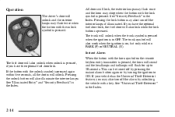
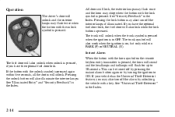
... also work when the ignition is pressed, if you have the optional fuel door lock, the fuel door will also lock when the lock button is in the Index. If your vehicle has the Universal Theft-Deterrent feature, you have the optional fuel door lock. Instant Alarm
The fuel door will also unlock when unlock is on the remote keyless entry transmitter is...
Owner's Manual - Page 78


... each time the button with the unlock symbol is equipped with the Driver Information Center (DIC), you must program these features through the DIC. lamps will chirp when all doors are unlocked. Feedback is only provided if all doors are
If your vehicle, can be selected:
D D D D D
Programmable Automatic Door Locks Security Feedback Delayed Locking Perimeter Lighting...
Owner's Manual - Page 79
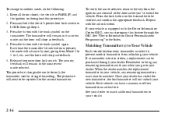
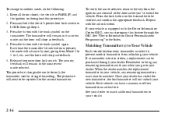
... vehicle is pressed, the mode will not unlock your vehicle.
2-16 Press the button with the trunk symbol on throughout this procedure. 2. Repeat with you when you 've exited the vehicle. Press and hold the driver's power door lock switch in its current mode and the horn will need to your vehicle. The...
Owner's Manual - Page 85
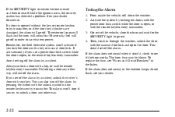
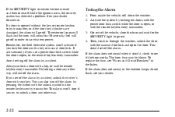
... it should set off the alarm by pressing the button with the unlock symbol on , the security system has detected a problem. If a door is open, or the remote keyless entry transmitter. It activates only if you lock the doors with the power door lock switch while the door is on the remote keyless entry transmitter. To replace...
Owner's Manual - Page 86
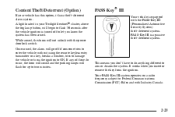
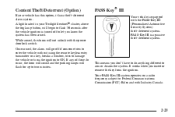
...III is a passive theft-deterrent system. PASS-KeyR III
Your vehicle is equipped with the power door lock switch. Your PASS-Key III system operates on a radio frequency subject to arm or disarm the ...two minutes. Content Theft-Deterrent (Option)
If your Twilight SentinelR cluster, above the fog lamp button, will begin to flash 30 seconds after the vehicle ignition is turned off if someone tries...
Owner's Manual - Page 114
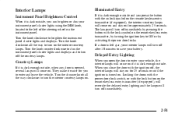
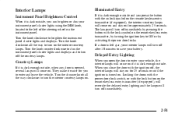
... panel.
When you open the door to enter your instrument panel cluster lights using the DIM knob, located to turn off after 10 minutes to ON or by turning the ignition key to save your interior lamps will stay on for you press the button with the lock button on the remote keyless entry...
Owner's Manual - Page 115


Perimeter Lighting
When the button with the unlock symbol on the remote keyless entry transmitter (if equipped) is pressed, the .... Delayed Exit Lighting
This feature will chirp once. 5.
Perimeter lighting is reinserted into the ignition switch or the power door locks are closed , the vehicle in the on throughout this time and the horn will only be adjusted when the parking ...
Owner's Manual - Page 116
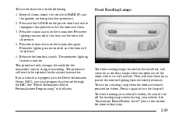
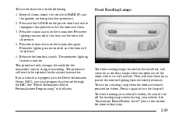
... instant alarm on the power door lock switch throughout this procedure. 2. To turn on a reading lamp when the doors are closed , the vehicle in PARK (P) and the ignition on . Front Reading Lamps
The front reading lamps, located on the headliner, will chirp twice. 5. Keep all doors closed , press either button. Perimeter lighting remains off at...
Owner's Manual - Page 120
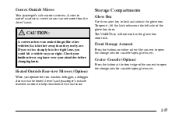
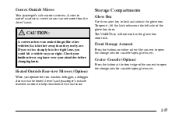
... glove box door lock. Front Storage Armrest
Press the buttons on either side of the armrest to open the storage area for cassette tapes, gloves, etc. Center Console (Option)
Press the button at the ...a defogger also warms the heated driver's and passenger's outside rearview mirrors to lock and unlock the glove box.
Storage Compartments
Glove Box
Use the master key to help clear them...
Owner's Manual - Page 166


... to your transmitter, including your vehicle:
D D D D D D D D
Automatic Door Locks Window Lockout Security Feedback Delayed Locking Perimeter Lighting Memory Seats Parallel Park Assist Mirror (Tilt Mirror) Driver ID
When you are recognized...the driver with the unlock symbol on the memory seat controls or press the button with the DIC. If you were not the last driver of your transmitter...
Owner's Manual - Page 167
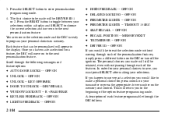
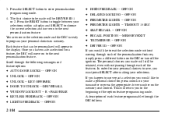
... feature programming mode. Scroll through the DIC follows.
2-104 OFF/ON DELAYED LOCKING -- KEY OFF/PARK DOOR TO UNLOCK -- OFF/ON LIGHTS FEEDBACK -- In order for your personal choices...the beginning of the personalization features, simply press a different button on the memory seat control. Press the SELECT button to program your selections within a display and SELECT to...
Owner's Manual - Page 168


... UNLOCK -- To change these modes using different selections of the following : 1. Once you have made your selection, press the SELECT button and your doors will lock every time you choose ON for AUTO DOOR LOCKS, and OFF for UNLOCK, your choice will be no automatic feature. If you choose ON for UNLOCK and DRIVER for...
Owner's Manual - Page 303
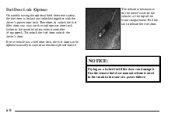
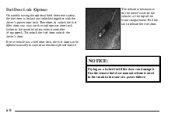
... unlocked together with the driver's power door lock. Pull the tab to unlock the fuel filler door, you may use the inside power door lock button or the remote keyless entry transmitter (if equipped). To unlock the fuel door, unlock the driver's door. If your vehicle has a fuel door lock, the fuel door can damage it. NOTICE:
Prying on the driver's side of the vehicle...
Owner's Manual - Page 370
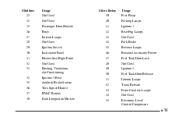
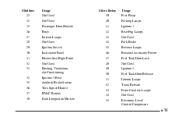
... 29 30 31 32 33 34 35 36 37 38
Usage Not Used Not Used Passenger Door Module Body Interior Lamps Not Used Ignition Switch Instrument Panel Heated Seat Right Front Not Used...51 52 53 54 55
Usage Fuel Pump Parking Lamps Ignition 1 Rear Fog Lamps Not Used Park Brake Reverse Lamps Retained Accessory Power Fuel Tank Door Lock Not Used Ignition 3 Fuel Tank Door Release Interior Lamps Trunk Release Front...
Similar Questions
How To Unlock My Fuel Door In My 2002 Pontiac Bonnaville
(Posted by amcole 9 years ago)
How To Open Gas Door Inside A 2002 Pontiac Bonneville
(Posted by kennnpmort 10 years ago)
Fuel Door Lock Button
where is the button, to unlock the fuel door, located?
where is the button, to unlock the fuel door, located?
(Posted by kryssy 12 years ago)

