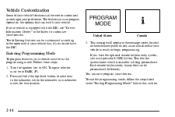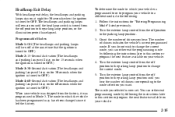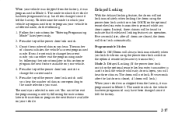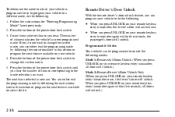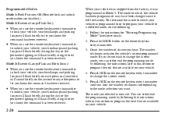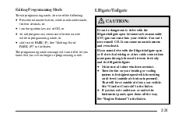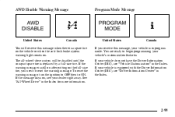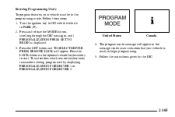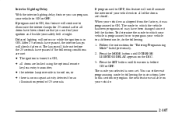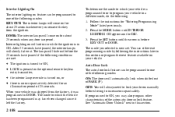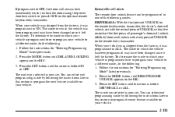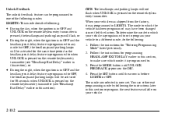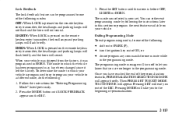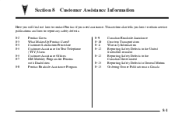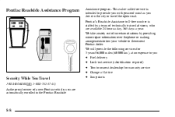2001 Pontiac Aztek Support Question
Find answers below for this question about 2001 Pontiac Aztek.Need a 2001 Pontiac Aztek manual? We have 1 online manual for this item!
Question posted by hillaijy on December 18th, 2013
2001 Pontiac Aztek Can Enter Program Mode
The person who posted this question about this Pontiac automobile did not include a detailed explanation. Please use the "Request More Information" button to the right if more details would help you to answer this question.
Current Answers
Related Manual Pages
Similar Questions
Keyless Entry Remote Programming, Not Able To Enter Programming Mode...
I bought a new remote for my 2001 Aztek. I was given instructions and have also researched alternati...
I bought a new remote for my 2001 Aztek. I was given instructions and have also researched alternati...
(Posted by liveinthislife 9 years ago)
How To Get 2003 Pontiac Aztek Into Programming Mode
(Posted by jtamjb 10 years ago)
2001 Aztek Rear Hatch
The interior button and the remote will not release the hatch, what could be the issue
The interior button and the remote will not release the hatch, what could be the issue
(Posted by icb1973 11 years ago)