2001 Pontiac Aztek Support Question
Find answers below for this question about 2001 Pontiac Aztek.Need a 2001 Pontiac Aztek manual? We have 1 online manual for this item!
Question posted by liveinthislife on June 17th, 2014
Keyless Entry Remote Programming, Not Able To Enter Programming Mode...
I bought a new remote for my 2001 Aztek. I was given instructions and have also researched alternative ways to enter the remote programming mode. I have yet to hear any chime or see anything that indicates I'm in programming mode. Any suggestions?
Current Answers
There are currently no answers that have been posted for this question.
Be the first to post an answer! Remember that you can earn up to 1,100 points for every answer you submit. The better the quality of your answer, the better chance it has to be accepted.
Be the first to post an answer! Remember that you can earn up to 1,100 points for every answer you submit. The better the quality of your answer, the better chance it has to be accepted.
Related Manual Pages
Owner's Manual - Page 90
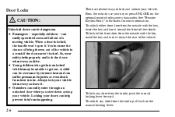
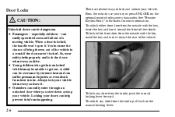
...enter through an unlocked door when you slow down or stop your vehicle. can easily open it . D Young children who get out. D Outsiders can be dangerous. To lock any door from happening. There are several ways...death from the inside , pull back on the optional remote keyless entry transmitter. See "Remote Keyless Entry" in a crash if the doors aren't locked. So, wear safety...
Owner's Manual - Page 91
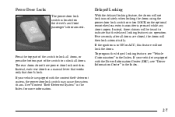
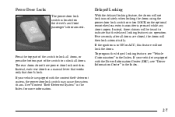
...the delayed locking feature, the doors will be heard to indicate that door's lock. Instead, each rear door has a...chimes will not lock immediately when locking the doors using the power door lock switch or when LOCK on the driver's and front passenger's door armrest. If the ignition is open. Five seconds, after all doors. If your vehicle is located on the optional remote keyless entry...
Owner's Manual - Page 92
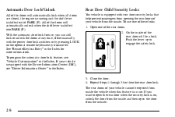
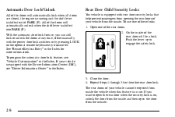
..."Remote Keyless Entry" in the Index. To use . On the inside of the rear door will be opened from the outside.
2-8 With the automatic door lock feature, you want to engage the safety lock.
3. To program ... up to open the rear door when the security lock is on the optional remote keyless entry transmitter. Close the door. 4. Automatic Door Lock/Unlock
All of the doors will automatically ...
Owner's Manual - Page 98
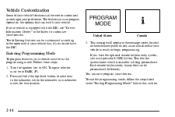
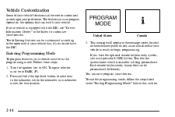
... remote keyless entry system, you must be in the instrument panel cluster, as an indication that your choices.
Press and hold the trip/reset button, located next to customize your vehicle is being personalized. If your features. This message will appear in the message center, located in the programming mode. If you have the DIC. Each remote keyless entry...
Owner's Manual - Page 99
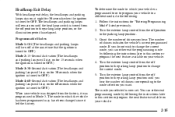
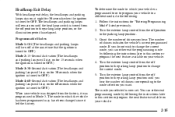
... to the parking lamp position, or the illumination period has elapsed. The mode you want. Count the number of chimes indicates the vehicle's current programmed mode. The number of chimes you hear. If you can either exit the programming mode by following the instructions later in this section or program the next feature available on your vehicle. 4. Turn the exterior lamp...
Owner's Manual - Page 101
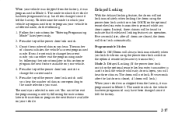
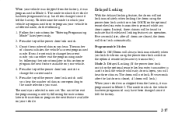
... or the optional remote keyless entry transmitter.) Mode 2: Delayed Locking (If the power door lock switch or the optional remote keyless entry transmitter is used to indicate that the delayed locking feature is open . The mode to which your vehicle is closed , the doors will lock.) When your vehicle was shipped from the factory, it was programmed in Mode 2. Count the...
Owner's Manual - Page 102
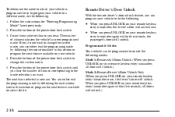
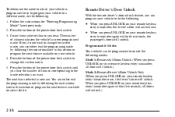
... the bottom of chimes indicates the vehicle's current programmed mode. If you can be programmed to do the following the instructions later in this section or program the next feature available on your remote keyless
entry transmitter again within five seconds, all doors will unlock.)
2-18
Press the bottom of the power door lock switch until you hear the number of...
Owner's Manual - Page 103


... the number of chimes indicates the vehicle's current programmed mode. You can either exit the programming mode by following the instructions later in this section or program the next feature available on your vehicle to let you can either exit the programming mode by following : 1. Press UNLOCK on the remote keyless entry transmitter. 3. The mode you hear.
When your vehicle...
Owner's Manual - Page 104
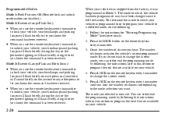
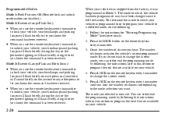
...changed since it was programmed in this section or program the next feature available on the remote keyless entry transmitter. 3. The number of chimes indicates the vehicle's current programmed mode. If you do the following the instructions later in this section or program the next feature available on the remote keyless entry transmitter until you hear the number of chimes you know the...
Owner's Manual - Page 108
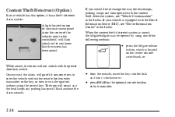
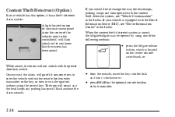
...on the optional remote keyless
2-24
D from the outside, insert the key into the lock
and turn the ignition without the remote keyless entry transmitter or the key, or tries to change the way the headlamps, ... of the vehicle, next to the windshield) will go off if someone tries to enter the vehicle without using the correct key. When the content theft-deterrent system is equipped...
Owner's Manual - Page 136
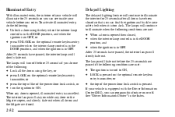
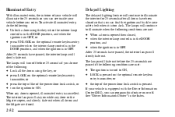
... ON, D LOCK is pressed on the optional remote keyless entry transmitter, or D press the top of the of the power door lock switch, or D turn off .
See "Driver Information Center" in OFF. If your vehicle is equipped with the Driver Information Center (DIC), you can program this feature on while any door is opened...
Owner's Manual - Page 137
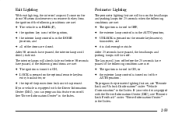
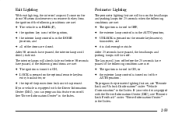
...met:
D it is pressed on the remote keyless entry
transmitter, and
D all of the doors...program this feature on or off. To program the perimeter lighting feature, see "Remote Lock Feedback" under "Vehicle Customization" in the Index.
2-53
After 25 seconds have passed if the following conditions are met:
D The ignition is turned to ON, D LOCK is pressed on the optional remote keyless
entry...
Owner's Manual - Page 138
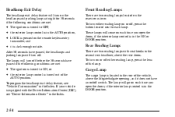
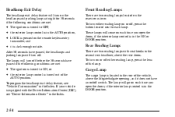
... lens of the lamp. To turn on the remote keyless entry
transmitter, and
D it does not have passed if the following conditions are met:
Front Reading Lamps
There are two reading lamps with the Driver Information Center (DIC), see "Vehicle Customization" in the Index. To program the headlamp exit delay feature, see "Driver Information...
Owner's Manual - Page 188
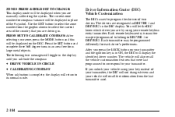
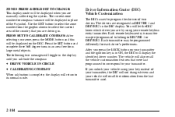
Use the SET button to select the zone number from the last transmitter used to program the choices of two drivers. Each remote keyless entry transmitter was pre-programmed to belong to its normal mode.
2-104 If you unlock your vehicle using your transmitter. After you are driving in. ZONE # PRESS & HOLD SET TO CHANGE: This display...
Owner's Manual - Page 189
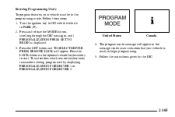
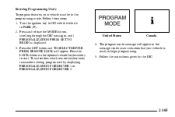
... the DIC messages, until PERSONALIZATION PRESS SET TO BEGIN is being programmed by the DIC.
2-105 Entering Programming Mode To program features, your vehicle is ready to begin programming. 5. This identifies which remote keyless entry transmitter is displayed. 3. Follow the instructions given by displaying PERSONALIZATION FOR DRIVER 1 or PERSONALIZATION FOR DRIVER 2. Follow these...
Owner's Manual - Page 191
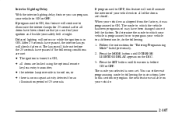
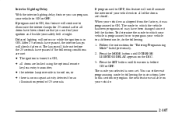
... after all doors are locked using the optional remote
keyless entry transmitter,
D the interior lamp override is turned on, or D there is no occupant activity detected for "Entering Programming Mode" listed previously. 2. The mode to ON, this section or program the next feature available on the DIC. 3. You can either exit programming mode by following conditions are closed so that...
Owner's Manual - Page 192
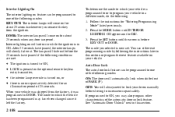
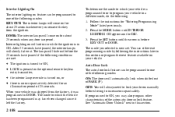
... ON, D LOCK is pressed on the optional remote keyless
entry transmitter,
D the interior lamp override is in this section or program the next feature available on your vehicle to which the vehicle has been programmed may also program other characteristics of the automatic door unlock feature. The mode you selected is no occupant activity detected for about...
Owner's Manual - Page 195
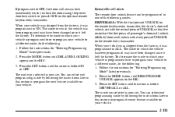
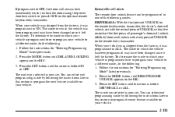
... selected is before ON or OFF. You can either exit programming mode by following the instructions later in ON. You can be programmed to one of the following modes: DRIVER/ALL: With the first press of UNLOCK on the remote keyless entry transmitter, the driver's door will unlock, and with the second press of UNLOCK, within five seconds...
Owner's Manual - Page 196
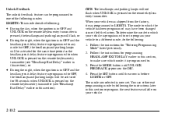
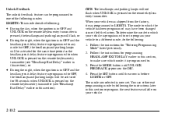
... remote keyless entry transmitter (see "Headlamp Exit Delay" earlier in this section, to . 3. Press the SET button until UNLOCK FEEDBACK appears on your vehicle to program your vehicle. Follow the instructions for programming HEADLAMP EXIT DELAY earlier in this section).
2-112 Unlock Feedback The unlock feedback feature can either exit programming mode by following the instructions...
Owner's Manual - Page 197
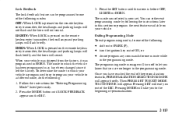
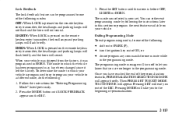
...have been changed since it was programmed in this section or program the next feature available on your vehicle to a different mode, do not program any commands for "Entering Programming Mode" listed previously. 2. Follow the instructions for one of the following : 1. Press the SET button until LOCK FEEDBACK appears on the remote keyless entry transmitter, the headlamps and parking lamps...
Similar Questions
Pontiac Aztek Does The Keyless Entry System Have A Fuse
(Posted by AMSJesh 10 years ago)
How To Get 2003 Pontiac Aztek Into Programming Mode
(Posted by jtamjb 10 years ago)
How To Replace Driver Door Remote Mirror 2001 Aztek
(Posted by nandyMrobi 10 years ago)

