2001 Pontiac Aztek Support Question
Find answers below for this question about 2001 Pontiac Aztek.Need a 2001 Pontiac Aztek manual? We have 1 online manual for this item!
Question posted by icb1973 on June 28th, 2012
2001 Aztek Rear Hatch
The interior button and the remote will not release the hatch, what could be the issue
Current Answers
There are currently no answers that have been posted for this question.
Be the first to post an answer! Remember that you can earn up to 1,100 points for every answer you submit. The better the quality of your answer, the better chance it has to be accepted.
Be the first to post an answer! Remember that you can earn up to 1,100 points for every answer you submit. The better the quality of your answer, the better chance it has to be accepted.
Related Manual Pages
Owner's Manual - Page 2
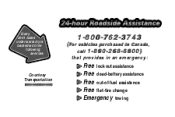
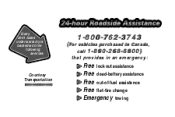
Every 2001 Aztek under warranty is backed with the following services:
1-800-762-3743
( For vehicles purchased in Canada, call 1-800-268-6800 )
that provides in an emergency:
Courtesy Transportation
Free lockout assistance Free dead-battery assistance Free out-of-fuel assistance Free flat-tire change Emergency towing
Owner's Manual - Page 3


2001 Pontiac Aztek Owner's Manual
Litho in U.S.A. Part Number 10413350 A First Edition
© Copyright General Motors Corporation 2000 All Rights Reserved
i
Owner's Manual - Page 4
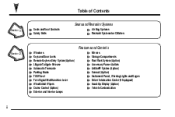
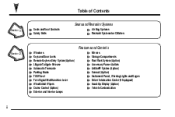
... Restraint Systems for Children
Features and Controls
Section 2
Windows Keys and Door Locks Remote Keyless Entry System (Option) Liftgate/Tailgate Release Automatic Transaxle Parking Brake Tilt Wheel Turn Signal/Multifunction Lever Windshield Wipers Cruise Control (Option) Exterior and Interior Lamps
Mirrors Storage Compartments Roof Rack System (Option) Accessory Power Outlets OnStar®...
Owner's Manual - Page 21
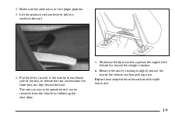
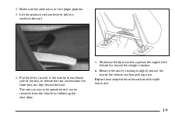
... front latches, squeeze the angled latch release bar toward the rear of the split bench seat.
1-9 Remove the seat by following the next steps. Repeat these steps for the ... the base on the outboard side of the seat, to fold the seatback forward.
5. 2. Lift the seatback recliner lever to release the rear latches from the vehicle by rocking it slightly toward the straight crossbar. 6.
Owner's Manual - Page 54
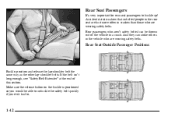
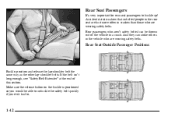
...'t safety belted can strike others in the vehicle who are wearing safety belts. Make sure the release button on the buckle is positioned so you ever had to buckle up! Rear Seat Passengers
It's very important for rear seat passengers to .
1-42 If the belt isn't long enough, see "Safety Belt Extender" at the...
Owner's Manual - Page 60
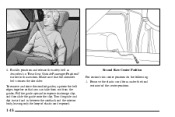
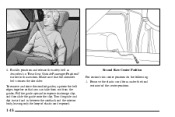
... in this section. Pull the guide upward to expose its storage clip, and then slide the guide onto the clip. Buckle, position and release the safety belt as described in "Rear Seat Outside Passenger Positions" earlier in between the seatback and the interior body, leaving only the loop of the center position.
1-48
Owner's Manual - Page 95
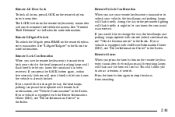
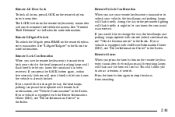
...button again, within five seconds, the horn will sound briefly to let you know the command has been received. Remote Alarm When you to attract attention, if needed. Remote Lock Confirmation When you use your remote.... Remote Liftgate Unlock To unlock the liftgate, press REAR on the remote keyless entry transmitter. Remote All Door Lock To lock all doors, press LOCK on the remote keyless...
Owner's Manual - Page 97


... are snapped together tightly so water will be a blank button in its place.
Reassemble the transmitter. There is a center...switches will vary with the options that are liftgate release, traction disable, and driver and passenger heated seats...panel, below the comfort controls. Replacing the Battery in the Remote Transmitter
Center Console Switchbank
NOTICE:
When replacing the battery, use...
Owner's Manual - Page 106
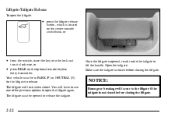
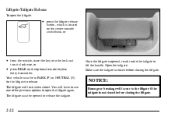
...is located on the optional remote keyless
Your vehicle must be in PARK (P) or NEUTRAL (N) for the liftgate to lift the handle. Liftgate/Tailgate Release
To open the liftgate again... press the liftgate release
button, which is closed before closing the liftgate.
The liftgate must be opened , reach inside the tailgate to release. Open the tailgate. D press REAR on the center console...
Owner's Manual - Page 108
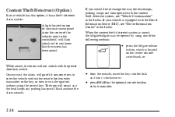
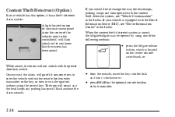
...the Index.
When the content theft-deterrent system is located on the optional remote keyless
2-24 D press REAR on the center console switchbank, or
While armed, the doors will not unlock...
and turn the ignition without using one of the following methods:
D press the liftgate release
button, which is armed, the liftgate/tailgate may be opened by using the correct key.
Content...
Owner's Manual - Page 120
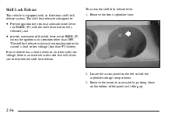
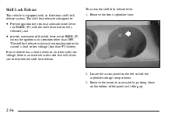
... the ignition is in PARK (P) (with low voltage, there is equipped with an electronic shift lock release system. Remove the front cupholder liner. If your vehicle has a dead battery or a battery with the shift lever button fully released), and
D prevent movement of the shift lever out of the cupholder storage compartment. 3. D Prevent ignition...
Owner's Manual - Page 138
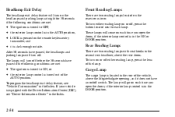
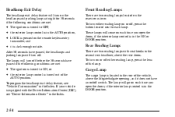
...if the interior lamp control is pressed on or off, press the button located next to each time you open the doors, if the interior lamp control is in the rear of the vehicle, above the rear doors....30 seconds if the following conditions are met:
Rear Reading Lamps
There are two reading lamps located on /off either reading lamp on the remote keyless entry
transmitter, and
D it does not ...
Owner's Manual - Page 143
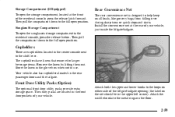
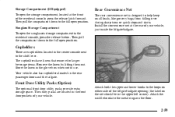
...the full open position. Your vehicle also has cupholders located in the overhead console, press the release button. Then pull the compartment down to the loops on either side of the liftgate/tailgate opening ... grocery bags, from falling over during sharp turns or quick stops and starts. Rear Convenience Net
The rear convenience net is designed to the metal rings on the net should be in use...
Owner's Manual - Page 163


...Glove Box
2-79 Hazard Warning Flasher Switch D. Audio System G. Audio Steering Wheel Controls (If Equipped) K. Hood Release L. Audio Steering Wheel Controls (If Equipped) P. Rear Vents S. Instrument Panel Fuse Block U. Exterior/Interior Lamp Switch J. Cupholders and Ashtray (Option) V. Comfort Controls Y. Instrument Panel Cluster C. Turn Signal/Multifunction Lever I. Console...
Owner's Manual - Page 180
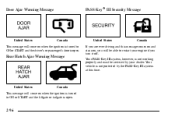
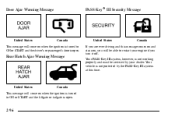
... liftgate or tailgate is open . Your PASS-Key III system, however, is not protected by your engine if you are ever driving and this time. Rear Hatch Ajar Warning Message
If you turn it off.
Owner's Manual - Page 189
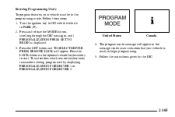
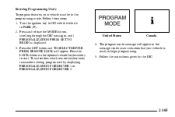
...release the MODE button, scrolling through the DIC messages, until PERSONALIZATION PRESS SET TO BEGIN is ready to begin programming. 5. United States Canada
4. Press the SET button and TO SELECT DRIVER PRESS REMOTE... Mode To program features, your vehicle is displayed. 3. Press the LOCK button on the optional remote keyless entry to ON with the vehicle in the programming mode. Follow the...
Owner's Manual - Page 191
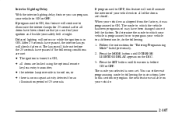
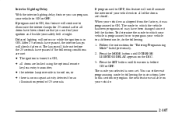
...occur while the ignition is before the 25 seconds have been closed . Press the SET button until INTERIOR LIGHTING DELAY appears on , or D there is no occupant activity detected for "Entering ... to a different mode, do the following conditions are locked using the optional remote
keyless entry transmitter,
D the interior lamp override is turned on the DIC. 3. The mode you selected is...
Owner's Manual - Page 192
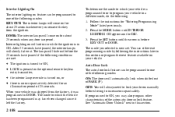
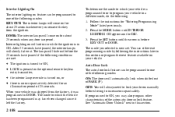
... on your vehicle to a different mode, do the following: 1. Interior lighting on will slowly fade out. Press the SET button until INTERIOR LIGHTING ON appears on the DIC. 3. D The ignition is turned to ON, D LOCK is pressed on the optional remote keyless
entry transmitter,
D the interior lamp override is turned on, or D there is now...
Owner's Manual - Page 239
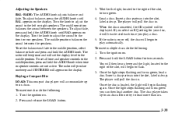
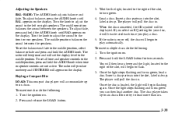
...EQ setting for two seconds. The middle position balances the sound between the speakers. Press and release the LOAD button.
3. Press and hold the AUDIO knob. To adjust balance, press the AUDIO knob until... knob adjusts balance and fade. Turn the knob to adjust the sound to the front or rear speakers. Once the disc is on the display. Turn the knob to adjust the sound to...
Owner's Manual - Page 244
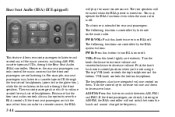
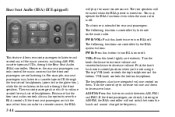
... to a cassette tape or CD through the front speakers. This feature is controlled by the RSA system buttons: PWR: Press this button to AM-FM, the RSA controller will play the same remote source. However, the rear seat passengers can only control the music sources that the front seat audio controls always have integrated...
Similar Questions
What Does Rear Hatch Ajar On 2005 Pontiac Aztek Mean
(Posted by NOUMRosey 9 years ago)
How To Replace Driver Door Remote Mirror 2001 Aztek
(Posted by nandyMrobi 10 years ago)
What Is Located Under The Driver Side Of A 2001 Aztek
(Posted by rosPe 10 years ago)

