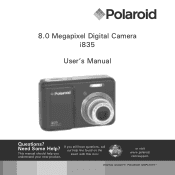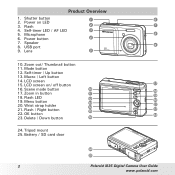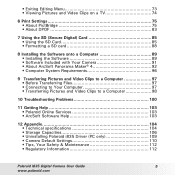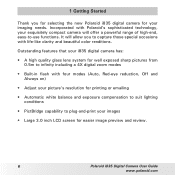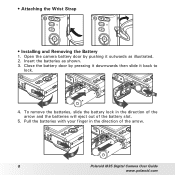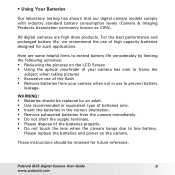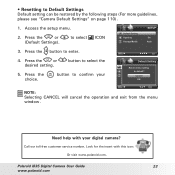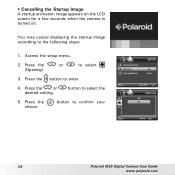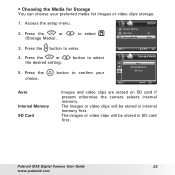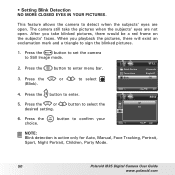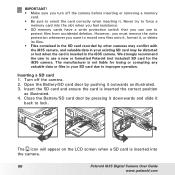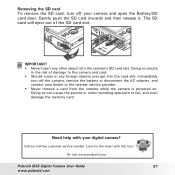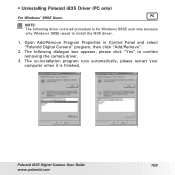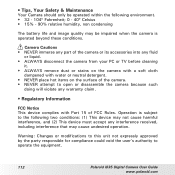Polaroid i835 Support Question
Find answers below for this question about Polaroid i835 - 8.0MP Digital Camera.Need a Polaroid i835 manual? We have 1 online manual for this item!
Question posted by seg2488 on January 25th, 2011
Wont Open
I havet used my camera very much and i havent used it in a few months and now the lens wont open it makes noise like its trying to open but then just shuts back off this is after changing the bateries i cant find the book for it and cant find it anywhere online so please help
Current Answers
Related Polaroid i835 Manual Pages
Similar Questions
I Need Help With My Polaroid 8.0 Camera.
I bought a camera at Target on 6/23/11. I have had trouble with it . tha store would not help me. I ...
I bought a camera at Target on 6/23/11. I have had trouble with it . tha store would not help me. I ...
(Posted by dib4533 12 years ago)
Manual For I835 Polaroid Digital Camera
How can I download free for my i835 polaroid digital camera. I am a senior citizen and lost my user ...
How can I download free for my i835 polaroid digital camera. I am a senior citizen and lost my user ...
(Posted by clariceblanks2222 12 years ago)
Camera Won't Turn On, 3 Beeps
When I turn on my Polaroid i1236 camera it goes tothe polaroid screen followed by 3 beeps and then s...
When I turn on my Polaroid i1236 camera it goes tothe polaroid screen followed by 3 beeps and then s...
(Posted by tnphittle 13 years ago)
I Can't Able To Contact My Camera To Object Through The Drivers ?
hw do I uese the driver to my polaroid i835 digital camera to transfer pictures or to copy from divi...
hw do I uese the driver to my polaroid i835 digital camera to transfer pictures or to copy from divi...
(Posted by hagosh2006 13 years ago)
My Camera Wont Take Pictures It Says Card Protected What Can I Do?
(Posted by baatolson 13 years ago)