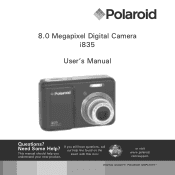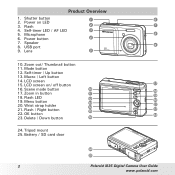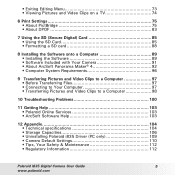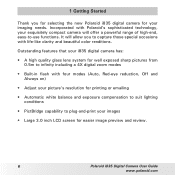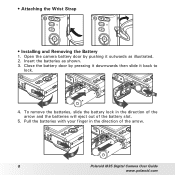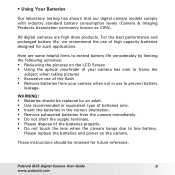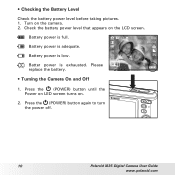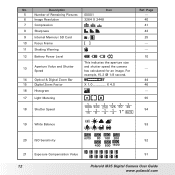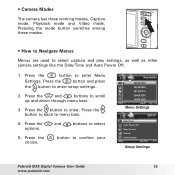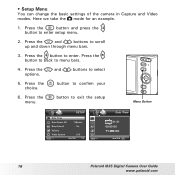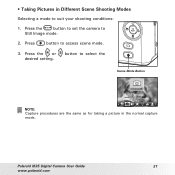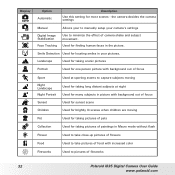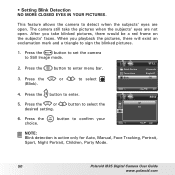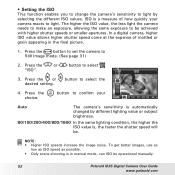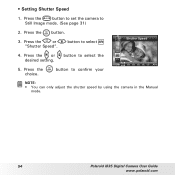Polaroid i835 Support Question
Find answers below for this question about Polaroid i835 - 8.0MP Digital Camera.Need a Polaroid i835 manual? We have 1 online manual for this item!
Question posted by gplea on August 12th, 2010
Can You Please Find The I835 Manual For Me. It's Nowhere!
The person who posted this question about this Polaroid product did not include a detailed explanation. Please use the "Request More Information" button to the right if more details would help you to answer this question.
Current Answers
Related Polaroid i835 Manual Pages
Similar Questions
Polaroid I835 Camera Pictures And Lcd Screen Blurry
I bought a Polaroid i835 camera used from a private party yesterday. Well I got home, got batteries ...
I bought a Polaroid i835 camera used from a private party yesterday. Well I got home, got batteries ...
(Posted by MilGoe10 10 years ago)
Manual For Palaroid T730
can i ask a manual for my polaroid digi camera...i think my sons lost it..now i dont know what to do...
can i ask a manual for my polaroid digi camera...i think my sons lost it..now i dont know what to do...
(Posted by aldanaregina 12 years ago)
Manual For I835 Polaroid Digital Camera
How can I download free for my i835 polaroid digital camera. I am a senior citizen and lost my user ...
How can I download free for my i835 polaroid digital camera. I am a senior citizen and lost my user ...
(Posted by clariceblanks2222 12 years ago)
How Do I Get A Manual For My Polaroid I534 Camera
(Posted by brentmlln 13 years ago)
My Camera Polaroid I835 Is Not Focusing Well
my camera polaroid i835 is not focusing well
my camera polaroid i835 is not focusing well
(Posted by paularodas 13 years ago)