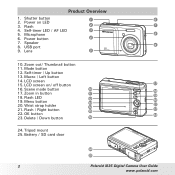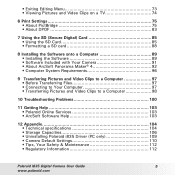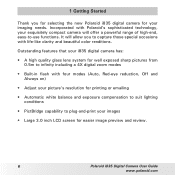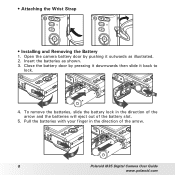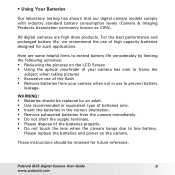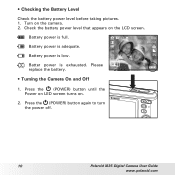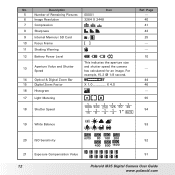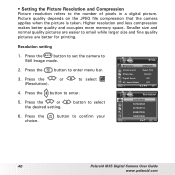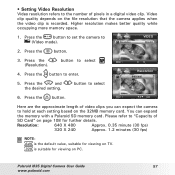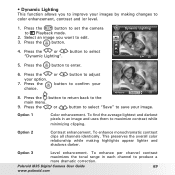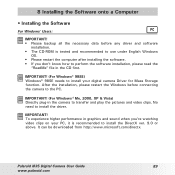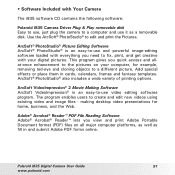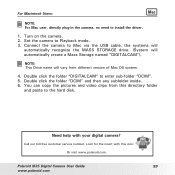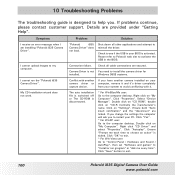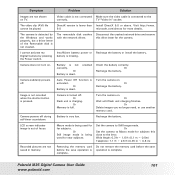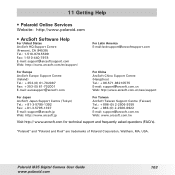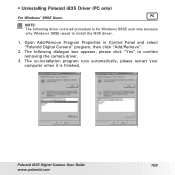Polaroid i835 Support Question
Find answers below for this question about Polaroid i835 - 8.0MP Digital Camera.Need a Polaroid i835 manual? We have 1 online manual for this item!
Question posted by corneliubulhac on July 8th, 2015
Driver Camera Polaroid I835 ..8.0 Mega Pixels
por favour necesita cd driver camera polaraoid i835...... no tengo driver
Current Answers
Answer #1: Posted by TommyKervz on July 8th, 2015 6:07 AM
Download the drivers on the link http://www.support-and-drivers.com/download.php?mid=106068
Related Polaroid i835 Manual Pages
Similar Questions
Downloading Pictures, Get Message To Update Program.
when i go to download my pictures from camera to computer error comes up to update program. is there...
when i go to download my pictures from camera to computer error comes up to update program. is there...
(Posted by jmsmith5412 6 months ago)
Manual For I835 Polaroid Digital Camera
How can I download free for my i835 polaroid digital camera. I am a senior citizen and lost my user ...
How can I download free for my i835 polaroid digital camera. I am a senior citizen and lost my user ...
(Posted by clariceblanks2222 12 years ago)
I Can't Able To Contact My Camera To Object Through The Drivers ?
hw do I uese the driver to my polaroid i835 digital camera to transfer pictures or to copy from divi...
hw do I uese the driver to my polaroid i835 digital camera to transfer pictures or to copy from divi...
(Posted by hagosh2006 13 years ago)
Need Drivers For Camera
I tried to upload my camera and it seems that my comp can't find driver... I have vista and my camer...
I tried to upload my camera and it seems that my comp can't find driver... I have vista and my camer...
(Posted by KindaGreyPup 13 years ago)
My Camera Polaroid I835 Is Not Focusing Well
my camera polaroid i835 is not focusing well
my camera polaroid i835 is not focusing well
(Posted by paularodas 13 years ago)