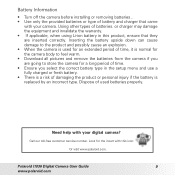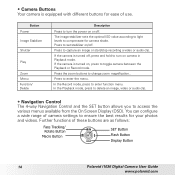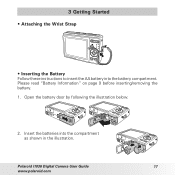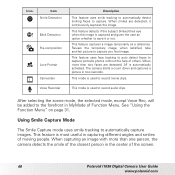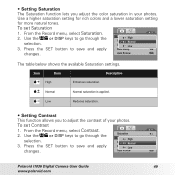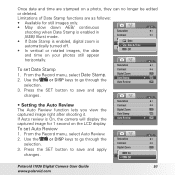Polaroid i1036 Support Question
Find answers below for this question about Polaroid i1036 - Digital Camera - Compact.Need a Polaroid i1036 manual? We have 1 online manual for this item!
Question posted by dbclf on November 4th, 2012
It Won't Start. It Acts Like It Is Going To And Just Goes To Goodby. New Batts
The person who posted this question about this Polaroid product did not include a detailed explanation. Please use the "Request More Information" button to the right if more details would help you to answer this question.
Current Answers
Related Polaroid i1036 Manual Pages
Similar Questions
Polaroid Is624 Black Screen
The Polaroid Name Comes Up When I Turn It On. However The Screen Turns Black Nothing Shows Up What C...
The Polaroid Name Comes Up When I Turn It On. However The Screen Turns Black Nothing Shows Up What C...
(Posted by GLAMOUREYEZED 7 years ago)
Hello, Is There Any Way That I Could Purchase Just The Starter Cd For My Camera?
(Posted by bettyboopelvis 8 years ago)
How Do I Change The Set Time ? Date Is Correct But Cannot Seem To Move Time
(Posted by nurse02818 8 years ago)
My Polaroid I1036 Wont Turn On!!!
MY camera has been working very well we got it about a month ago the batteries died we put new ones ...
MY camera has been working very well we got it about a month ago the batteries died we put new ones ...
(Posted by kristalalequin 13 years ago)