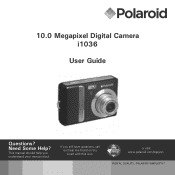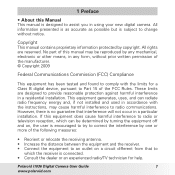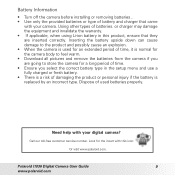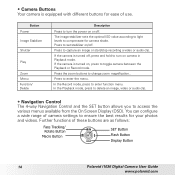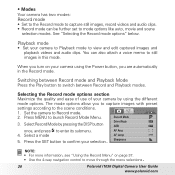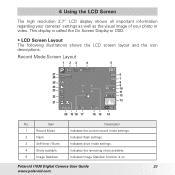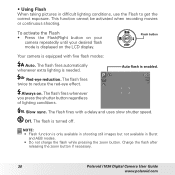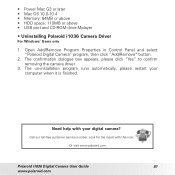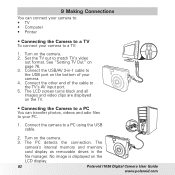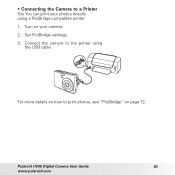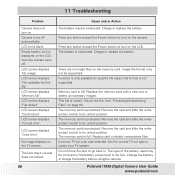Polaroid i1036 Support Question
Find answers below for this question about Polaroid i1036 - Digital Camera - Compact.Need a Polaroid i1036 manual? We have 1 online manual for this item!
Question posted by Vincenthoang2009 on November 22nd, 2010
How Do You Turn On Timer
what buttons to click
Current Answers
Related Polaroid i1036 Manual Pages
Similar Questions
Turn On My Camera
When I try to turn on my camera a little red light in the top right corner comes on for 2 seconds. H...
When I try to turn on my camera a little red light in the top right corner comes on for 2 seconds. H...
(Posted by amynicolemorris73 7 years ago)
Poloraid I1036 Camera Lens Stuck
Poloraid i1036 camera lens will not extend; it's like it's "stuck". Is there a fix for this problem...
Poloraid i1036 camera lens will not extend; it's like it's "stuck". Is there a fix for this problem...
(Posted by annalisa62 12 years ago)
My Polaroid I1036 Wont Turn On!!!
MY camera has been working very well we got it about a month ago the batteries died we put new ones ...
MY camera has been working very well we got it about a month ago the batteries died we put new ones ...
(Posted by kristalalequin 13 years ago)
Why Won't My Camera Stay On?
My i1036 digital camera will not stay on. whn i turn it on, it beeps three times and shuts off. i al...
My i1036 digital camera will not stay on. whn i turn it on, it beeps three times and shuts off. i al...
(Posted by edog917 13 years ago)
My Camera Is Frozen What Do I Do?
My camera won't turn on. I usually upload the pictures on my computer through the memory card, I nev...
My camera won't turn on. I usually upload the pictures on my computer through the memory card, I nev...
(Posted by jessisapimp 14 years ago)