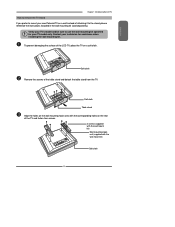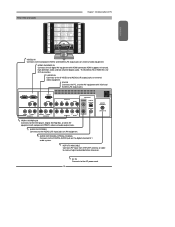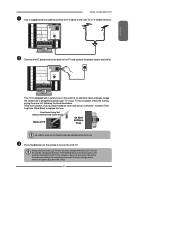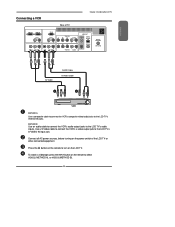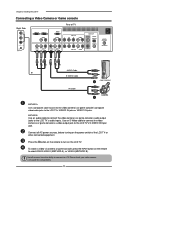Polaroid TDA-03211C Support Question
Find answers below for this question about Polaroid TDA-03211C.Need a Polaroid TDA-03211C manual? We have 1 online manual for this item!
Question posted by jefferey9702000 on August 7th, 2013
Need Schematic For Polaroid Tda-032211c Power Board
any schematic available
Current Answers
Related Polaroid TDA-03211C Manual Pages
Similar Questions
Polaroid Goes Black After Power On.
Polaroid 50gsr3000 powers up and screen flashes and the goes blank. Led lights are not lit and I can...
Polaroid 50gsr3000 powers up and screen flashes and the goes blank. Led lights are not lit and I can...
(Posted by pjtessy 6 years ago)
Screw Size For Tda-03211c
I am trying to attach the base(TDA-03211C) and can't find the screws anywhere. Does anyone know the ...
I am trying to attach the base(TDA-03211C) and can't find the screws anywhere. Does anyone know the ...
(Posted by sarahdillard5 10 years ago)
I Need Placement For Capacitors On A Tda 03211c 36 In Polaroid Tv Didnot Take No
DIDNOT TAKE NOBIR
DIDNOT TAKE NOBIR
(Posted by michelleking74 11 years ago)
Polaroid 3211tlxb.
I have replaced the fuse, powersupply and switch panel. Don't know if I need to try a logic board or...
I have replaced the fuse, powersupply and switch panel. Don't know if I need to try a logic board or...
(Posted by Gb636460 13 years ago)