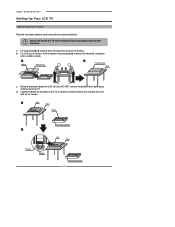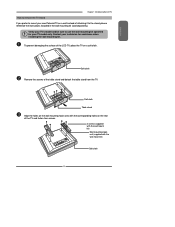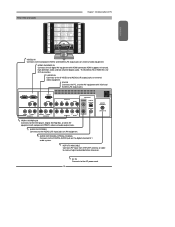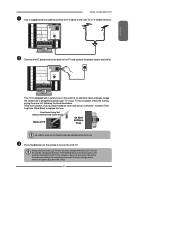Polaroid TDA-03211C Support Question
Find answers below for this question about Polaroid TDA-03211C.Need a Polaroid TDA-03211C manual? We have 1 online manual for this item!
Question posted by weealisonmcneil on September 15th, 2015
Tv
i have a two year old 24ich tv fo my kids room from asda dosent get usedvey often went 2 use it last night and dvd was only on 15mins before the full tv switched off and wouldnt go back on !!!!!!!!!
Current Answers
Related Polaroid TDA-03211C Manual Pages
Similar Questions
How To Fix A Polaroid Tv Model Tda-03211c With Only Lines
(Posted by faTAM 9 years ago)
Service Manual Polaroid Tda-03211c
POLAROID TDA-03211C service manual
POLAROID TDA-03211C service manual
(Posted by noornaj 11 years ago)
I Need Placement For Capacitors On A Tda 03211c 36 In Polaroid Tv Didnot Take No
DIDNOT TAKE NOBIR
DIDNOT TAKE NOBIR
(Posted by michelleking74 11 years ago)
The Dvd Player Will Not Play Movies.
We usually do not use the DVD player, although we have used it a couple of times with no problem. Wh...
We usually do not use the DVD player, although we have used it a couple of times with no problem. Wh...
(Posted by ny2vabch 12 years ago)