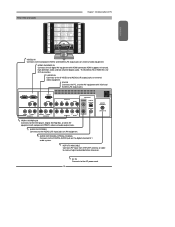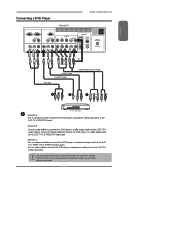Polaroid TDA-03211C Support Question
Find answers below for this question about Polaroid TDA-03211C.Need a Polaroid TDA-03211C manual? We have 1 online manual for this item!
Question posted by annescott2008 on January 26th, 2013
Can You Tell Me How To Eject A Disc From Led Television Dvd Combi P22leddvd12. N
The person who posted this question about this Polaroid product did not include a detailed explanation. Please use the "Request More Information" button to the right if more details would help you to answer this question.
Current Answers
Related Polaroid TDA-03211C Manual Pages
Similar Questions
My Polaroid P22leddvd12 Tv/dvd Won't Turn On
About a week ago my TV turned itself off whilst I was watching it and was unresponsive with no stand...
About a week ago my TV turned itself off whilst I was watching it and was unresponsive with no stand...
(Posted by abikenward 9 years ago)
Dvd Recorder Connection To A P22leddvd12 Via Scart?
how do i connect my P22LEDDVD12 to a dvd recorder via a scart lead, it says no signal when i try?
how do i connect my P22LEDDVD12 to a dvd recorder via a scart lead, it says no signal when i try?
(Posted by rachel198k 11 years ago)
No Sound From Cable Hook Up But Ok From Builtin Dvd
(Posted by Anonymous-77194 11 years ago)