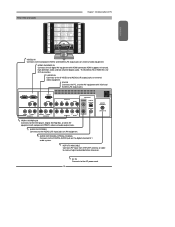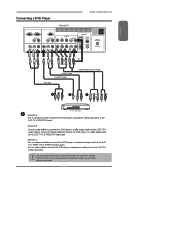Polaroid TDA-03211C Support Question
Find answers below for this question about Polaroid TDA-03211C.Need a Polaroid TDA-03211C manual? We have 1 online manual for this item!
Question posted by melinin on September 22nd, 2014
Tda-03211c Dvd Drive Wont Work
The person who posted this question about this Polaroid product did not include a detailed explanation. Please use the "Request More Information" button to the right if more details would help you to answer this question.
Current Answers
Related Polaroid TDA-03211C Manual Pages
Similar Questions
Screw Size For Tda-03211c
I am trying to attach the base(TDA-03211C) and can't find the screws anywhere. Does anyone know the ...
I am trying to attach the base(TDA-03211C) and can't find the screws anywhere. Does anyone know the ...
(Posted by sarahdillard5 10 years ago)
Service Manual Polaroid Tda-03211c
POLAROID TDA-03211C service manual
POLAROID TDA-03211C service manual
(Posted by noornaj 11 years ago)
Dvd Player Quit Working
The DVD player quit while watching a movie. It will not eject the movie, and seems to have no power ...
The DVD player quit while watching a movie. It will not eject the movie, and seems to have no power ...
(Posted by mcmillancomputer 13 years ago)