Polaroid TDA-03211C Support Question
Find answers below for this question about Polaroid TDA-03211C.Need a Polaroid TDA-03211C manual? We have 1 online manual for this item!
Question posted by gilli90 on May 23rd, 2013
Pop Up On Tv Screen
Why does a pop up regularly appear on tv screen advising 'operation not performed lately' what does it mean?
Current Answers
There are currently no answers that have been posted for this question.
Be the first to post an answer! Remember that you can earn up to 1,100 points for every answer you submit. The better the quality of your answer, the better chance it has to be accepted.
Be the first to post an answer! Remember that you can earn up to 1,100 points for every answer you submit. The better the quality of your answer, the better chance it has to be accepted.
Related Polaroid TDA-03211C Manual Pages
User Manual - Page 2


...169;2007 by
.
Presence of this label on the product means it should not be disposed of this product, please go...HDMI logo and High-Definition Multimedia Interface are responsible for your country listed in subsequent editions.
This TV incorporates High-Definition Multimedia Interface (HDMITM) technology. All rights reserved. Changes, technical inaccuracies, and ...
User Manual - Page 3


... cause harmful interference to radio or television reception, which can radiate radio frequency energy and, if not installed and used in a particular installation. Increase the separation between the equipment and receiver. 3. These limits are designed to operate the equipment.
1 Consult the dealer or an experienced radio/TV technician for compliance could void the...
User Manual - Page 7


... Built-in DVD...32 Using The USB Storage and SD Card Reader 34 Wide Screen Viewing...37 Using the Program Guide...38 Operating the Menu...39 Customizing the VIDEO Settings...41 Customizing the AUDIO Settings...43 Customizing the TV Settings...45 Customizing the SETUP Settings ...47 Using the Program Block Settings...50
Speci...
User Manual - Page 8


Built-In USB Connector
The built-in TV tuner to provide a more natural-looking, clearer image of the moving picture.
6 Film-Mode ...SD Card Reader ▪ Allows access to digital content stored on a SD card.
Chapter 1 Introducing the LCD TV
Chapter 1 Introducing the LCD TV
Key Features
Various Audio/Video terminals for DVD (1080i, 720p) and digital set-top-box (1080i, 720p) connections...
User Manual - Page 9


...missing any items, please contact the Polaroid customer service department.
7 LCD TV
Bottom Stand / Screw Driver and Screws (4)
ENGLISH
Remote Control/ AAA Batteries x 2
SET UP
TV
CAB/ SAT
DVD
AUX
SLEEP DVD MENU
VOL
CH PAGE
MUTE ASPECT ... its basic configuration.
If you need to set up and operate the LCD TV in the package. Package Contents
Chapter 1 Introducing the LCD...
User Manual - Page 10
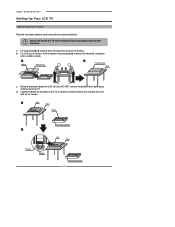
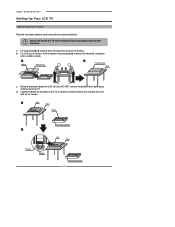
... LCD out of the box, with the bottom foam packaging material still attached. b.
Chapter 1 Introducing the LCD TV
Setting Up Your LCD TV
How to install the TV Stand
Read all six screws.
Remove protective bag from LCD unit, but DO NOT remove the bottom foam packaging material from the top of the...
User Manual - Page 13


ENGLISH
VOLUME+Adjusts the volume up and down .
Turns the LCD TV on screen display), press again to display the OSD (on and into standby mode.
11
IR Infrared Receiver
MENU ... item when in the OSD mode. CHANNEL▲▼ Scans up and down through channels. Your LCD TV
Chapter 1 Introducing the LCD TV
Front/Right Side View and Controls
LED The LED light indicates when the LCD...
User Manual - Page 15
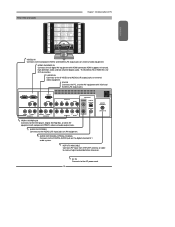
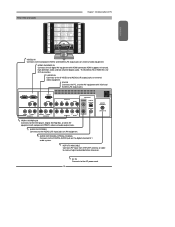
...cable to the AC power cord.
13 Rear View and Jacks
Chapter 1 Introducing the LCD TV
ENGLISH
VIDEO2 IN Connects to the composite VIDEO and AUDIO(L/R) output jacks on the digital/standard... input jacks on external video equipment.
AC IN Connects to receive high/standard definition television. VGA IN Connects the PC, or other AV equipment with HDMI connector.HDMI supports enhanced, ...
User Manual - Page 16


.../ SAT
DVD
AUX
SLEEP
4
DVD MENU
5
6
VOL
CH PAGE
7
8
9
MUTE ASPECT LAST
10
LIVE TV
GUIDE
PIP
MENU
11
1
Turns the LCD TV on and off
2 SET UP
Remote control universal code setup. For more information on the screen
14 Pressing again restores audio
10 LAST
Returns to previously selected channel
11 GUIDE...
User Manual - Page 17


...
AUX
SLEEP DVD MENU
12 PIP
Other device function key
13 MENU
Displays the OSD menu on the LCD TV
screen such as input source, channel,
MUTE ASPECT LAST
12
program title.
GUIDE
LIVE TV PIP
MENU
16 CC 13
Cycles through OSD options and selects individual menu items. OK confirms...
User Manual - Page 18


... The Built-in DVD Press the TV button once to activate the built-in DVD control keys, the following functions are preset to operate the built-in DVD OSD options and selects individual menu items. OK confirms option settings
12 INFO
Displays current information on screen during playback advances/reviews playback;
User Manual - Page 20


...) that can be attached to a 75-ohm terminal through a 300-75-ohm adapter (not included).
300-ohm twin-lead cable (flat)
18 Chapter 2 Installing the LCD TV
Chapter 2 Installing the LCD TV
Refer to the owner's manual of connection that is provided with the various antenna systems.
■ A 75-ohm system is generally...
User Manual - Page 23
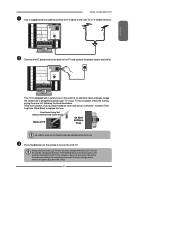
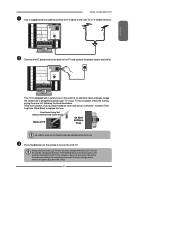
... THE FUSE. If your local hardware store and ask for a 4A 250V - 5x20mm Time Lag Fuse (Slow Blow) to turn on the front panel is blown, visit your TV has no power, check the fuse by prying the cover off, following the illustration below.
If the fuse is only used for switching...
User Manual - Page 39


... horizontally to keeps the image size consistent in wide screen mode, cycling through the following wide screen settings. NORMAL Displays at 1:2.35 aspect ratio
37
Wide Screen Viewing
Chapter 3 Using the LCD TV
Wide Screen function allows viewing of 4:3/16:9 images in the center of the screen and stretches the sides
WIDE Stretches the image vertically...
User Manual - Page 40


Press the GUIDE button on the remote control, the Program Guide will appear on the screen:
3-1
Today Today Today Tomorrow
7:00 PM 7:30 PM 9:30 PM 12:30 AM
Monday 15 ...the OK button. The Program information in the guide is provided by the broadcasters. With the LCD TV connected to a television programming source, press the INPUT button on the remote control and use the ▲▼ buttons...
User Manual - Page 41


...
Exit
Audio
Select
Exit
39 Press the MENU button on the remote control, the on-screen menu will appear on .
Use the ◄► buttons to turn the LCD TV on the screen. ENGLISH
Operating the Menu
Chapter 3 Using the LCD TV
Press the button to select your picture settings.
▪ If the signal source is...
User Manual - Page 45


... among the following options: Surround/Live/Dance/Techno/Classic/Soft/Rock/ POP/Off
MTS
Allows you to listen to turn the LCD TV on the remote control to display the Main menu, and use the...signal source is VIDEO/S-VIDEO/YPbPr/ HDMI/VGA, the AUDIO MENU appears as:
▪ If the signal source is TV, the AUDIO MENU appears as:
Bass Treble Balance Sound Effect Speaker
Surround On
50
Bass
50...
User Manual - Page 49


... to highlight an individual SETUP option, use the ◄► buttons to turn the LCD TV on -screen menus in your language of choice: English/French/Spanish
Allows to select the basic analog closed....
▪ If the signal source is TV, the SETUP MENU appears as:
▪ If the signal source is HDMI/VGA/Video/S-Video/ YPbPr, the SETUP MENU appears as:
OSD Language Time Setup Closed Caption ...
User Manual - Page 50


..., program length, etc.
The factory password is 0000
The Parental list appears:
Program Block
Allows to setup the TV and MPAA Rating
Lock options (refer to display the Parental menu
Use ... OK button to change password. U.S.TV Ratings
U.S.
Chapter 3 Using the LCD TV
▪ T1/T2: Display station information presented using either half or the whole screen
▪ T3/T4: Extended Data Services...
User Manual - Page 56


... 17 and under admitted
X
No one 17 and under the age of America(MPAA) as broadcasted on cable TV and not edited for all ages
PG
Parental Guidance Suggested. Movie Ratings is appropriate for television. Movie Ratings includes the following options:
G PG PG-13 R NC-17 X
Allowed Rating
Blocked Rating
Canadian English...
Similar Questions
How To Fix A Polaroid Tv Model Tda-03211c With Only Lines
(Posted by faTAM 9 years ago)
Tv Screen
After a minute the TV screen turns off,but sound is still there. Only,when I turn TV off and than o...
After a minute the TV screen turns off,but sound is still there. Only,when I turn TV off and than o...
(Posted by grotness 11 years ago)
I Need Placement For Capacitors On A Tda 03211c 36 In Polaroid Tv Didnot Take No
DIDNOT TAKE NOBIR
DIDNOT TAKE NOBIR
(Posted by michelleking74 11 years ago)
Polaroid 40' Tv Screen Is Going Black On Certain Web Sites.
(Posted by leeriggs 13 years ago)

