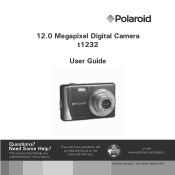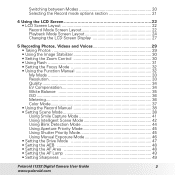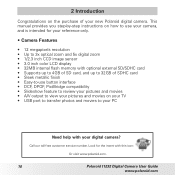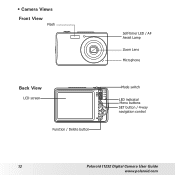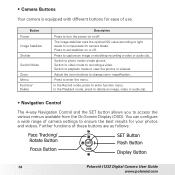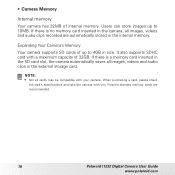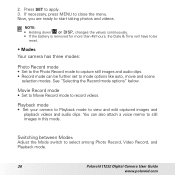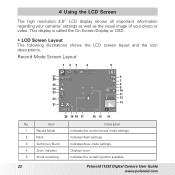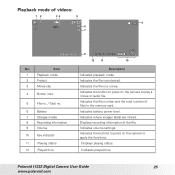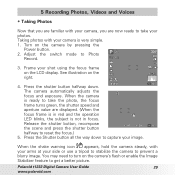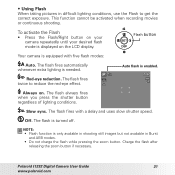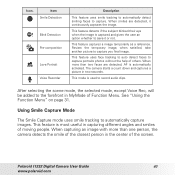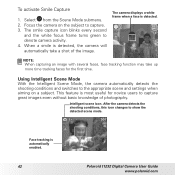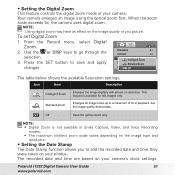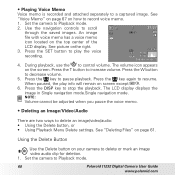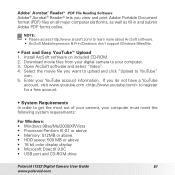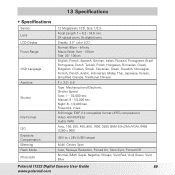Polaroid I1236 Support Question
Find answers below for this question about Polaroid I1236 - 12.0 Megapixel Digital Camera.Need a Polaroid I1236 manual? We have 1 online manual for this item!
Question posted by dansitko on June 25th, 2010
Taking Pictures And Video
My user manual only states how to delete video. What steps are required to take a video?
Current Answers
Related Polaroid I1236 Manual Pages
Similar Questions
My Camera Won't Take Pictures?
(Posted by drhernandez58 12 years ago)
Not Working
Well, when I turn the camera on, its blurry and it turns right back off.. cant take pictures are any...
Well, when I turn the camera on, its blurry and it turns right back off.. cant take pictures are any...
(Posted by Reeseaya 13 years ago)
My Camera Shows F2-9 1/30 And Do Not Take Pictures Or Goes Off. Whats Wrong?
my camera shows f2-9 1/30 and do not take pictures or goes off. Whats wrong?
my camera shows f2-9 1/30 and do not take pictures or goes off. Whats wrong?
(Posted by cewal 13 years ago)
Why Does It Say Card Locked??
my camera shows card locked and i can't take any pictures
my camera shows card locked and i can't take any pictures
(Posted by barbie5555 13 years ago)
Pause When Taking Picture
between pushing the take picture button and the camera actually taking the picture there is a couple...
between pushing the take picture button and the camera actually taking the picture there is a couple...
(Posted by albachase 14 years ago)