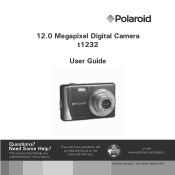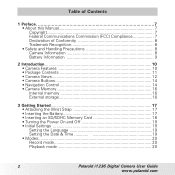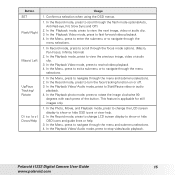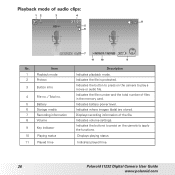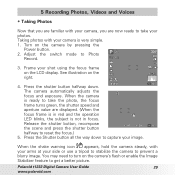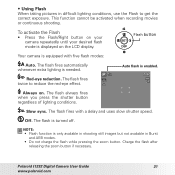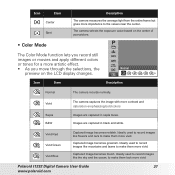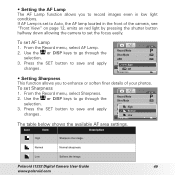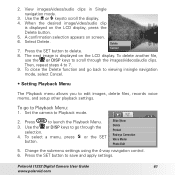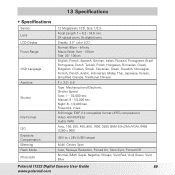Polaroid I1236 Support Question
Find answers below for this question about Polaroid I1236 - 12.0 Megapixel Digital Camera.Need a Polaroid I1236 manual? We have 1 online manual for this item!
Question posted by cinchrmag on November 26th, 2010
I Just Brought A Polaroid I1236(red) Dont No Anything About It. Is This A Decent
camera. it this camera decent. or a waste of money.
Current Answers
Related Polaroid I1236 Manual Pages
Similar Questions
How Do You Set The Time And Date On The Polaroid I1236 Digital Camera?
Don't know how to set time and date on polaroid i1236 digital camera.
Don't know how to set time and date on polaroid i1236 digital camera.
(Posted by sadhudso 12 years ago)
Set Time And Date On Palaroid I1236 Camera.
I just purchased the camera and see no instructions on how to set the time & date on the camera.
I just purchased the camera and see no instructions on how to set the time & date on the camera.
(Posted by tomahogue 13 years ago)
I Need The Manual For A Poloroid I1236.
manual for poloroid i1236.
manual for poloroid i1236.
(Posted by cathygaidos 13 years ago)
Does The Polaroid I1236 Take Panoramic Pictures
if i want to take a panoramic pic of the grand Anyon, can i do it with this camere Polaroid I1236? ...
if i want to take a panoramic pic of the grand Anyon, can i do it with this camere Polaroid I1236? ...
(Posted by varo557 13 years ago)
How Can I Take Video With Polaroid I1236
(Posted by hamikminas 14 years ago)