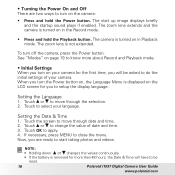Polaroid I1037 Support Question
Find answers below for this question about Polaroid I1037 - Digital Camera - Compact.Need a Polaroid I1037 manual? We have 1 online manual for this item!
Question posted by LorettaT on August 30th, 2010
Can I Take The Date Stamp Off After I've Taken The Photos?
The person who posted this question about this Polaroid product did not include a detailed explanation. Please use the "Request More Information" button to the right if more details would help you to answer this question.
Current Answers
Related Polaroid I1037 Manual Pages
Similar Questions
How Can I Remove The Date Stamp On A Picture Already Taken?
I have taken pictures but then realized the date stamp was on, i tried to fix and now I have date an...
I have taken pictures but then realized the date stamp was on, i tried to fix and now I have date an...
(Posted by ko4gus 11 years ago)
How Do I Turn Off The Date Stamp That Shows Up On All Of My Prints?
How do I turn off the date stamp that shows up on all of my prints and digital photos?
How do I turn off the date stamp that shows up on all of my prints and digital photos?
(Posted by csren1 13 years ago)
Why Is My Camera Beeping At Me?
My camera is acting strange... :/ I got this camera for Christmas 2009 and it worked really well unt...
My camera is acting strange... :/ I got this camera for Christmas 2009 and it worked really well unt...
(Posted by yosupkbye 13 years ago)
Camera Won't Stay On
My Camera was dropped, but worked fine afterwards for several minutes. Later, when I tried it again,...
My Camera was dropped, but worked fine afterwards for several minutes. Later, when I tried it again,...
(Posted by gravesjk 13 years ago)