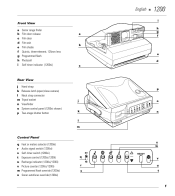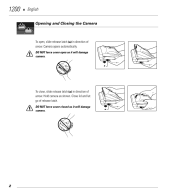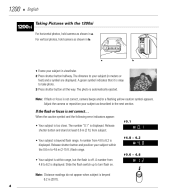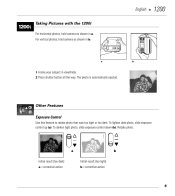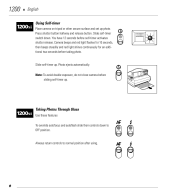Polaroid 1200i Support Question
Find answers below for this question about Polaroid 1200i - Spectra Instant Camera.Need a Polaroid 1200i manual? We have 1 online manual for this item!
Question posted by noelart14 on January 17th, 2023
Wont Print Pictures
So when I try to take a picture, it flashes and seems like it's going to eject the picture, but it just doesnt. It ejected the dark slide when I put in the film but refuses to eject the pictures
Current Answers
Answer #1: Posted by SonuKumar on January 17th, 2023 6:52 PM
https://www.ifixit.com/Answers/View/294864/Why+won't+my+Polaroid+SNAP+print+the+pictures+I+am+taking
Please respond to my effort to provide you with the best possible solution by using the "Acceptable Solution" and/or the "Helpful" buttons when the answer has proven to be helpful.
Regards,
Sonu
Your search handyman for all e-support needs!!
Related Polaroid 1200i Manual Pages
Similar Questions
How To Charge
does the camera spectra 1200i take batteries or does it need to be charged? I can't seem to find a p...
does the camera spectra 1200i take batteries or does it need to be charged? I can't seem to find a p...
(Posted by cm88402 2 years ago)
Why Won't The Camera Allow Me To Roll The Film And Take Pictures.
After loading the film the camera will not advance to the first picture. Can not take picture in pla...
After loading the film the camera will not advance to the first picture. Can not take picture in pla...
(Posted by gpdawson 7 years ago)
How To Turn On A Polaroid Spectra System Camera Directions
(Posted by bildenori 10 years ago)
Received A Polaroid 300 For Christmas. The Camera Took One Picture. Following Th
that the camera locked with the green light on. No further pictures have been able to be taken.
that the camera locked with the green light on. No further pictures have been able to be taken.
(Posted by afi42 11 years ago)