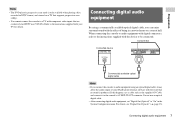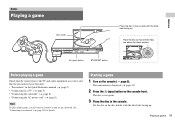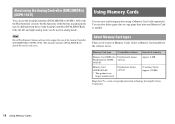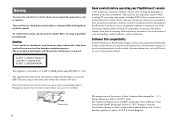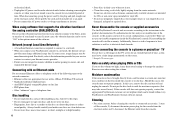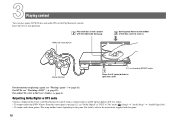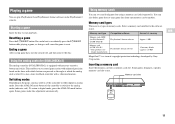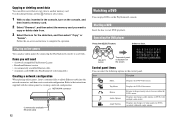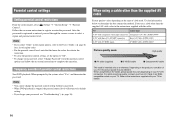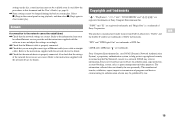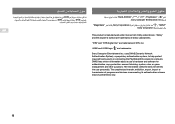PlayStation 97003 Support Question
Find answers below for this question about PlayStation 97003 - PlayStation 2 Game Console.Need a PlayStation 97003 manual? We have 2 online manuals for this item!
Question posted by Anonymous-158875 on May 28th, 2016
Vue Issues
paid for a Vue subscription, but can't access it from my tv.
Current Answers
Related PlayStation 97003 Manual Pages
Similar Questions
Graphics/games Freezes
LAtely when I play a game onmy PS3, the graphics get messed upand the system freezes. What causes th...
LAtely when I play a game onmy PS3, the graphics get messed upand the system freezes. What causes th...
(Posted by kennethlayman 9 years ago)
Ive Just Brought A Game In And I Havent Recieve The Game
i brought a game and can not find the game in my hdd at all i would like the money refunded...
i brought a game and can not find the game in my hdd at all i would like the money refunded...
(Posted by mjh76 11 years ago)
How Do You Import Your Avitar On To Your Game Console?
(Posted by brownlwinter 11 years ago)