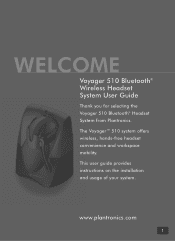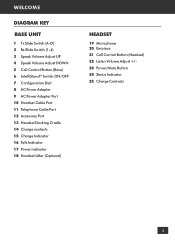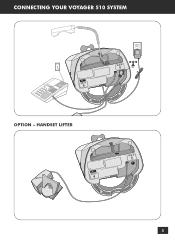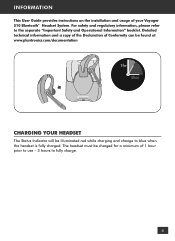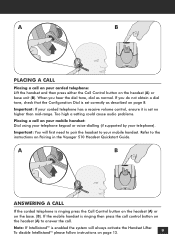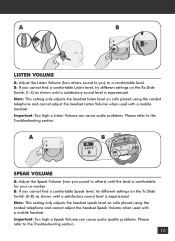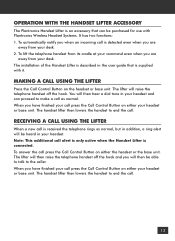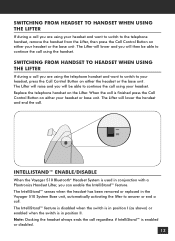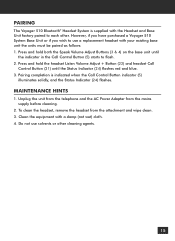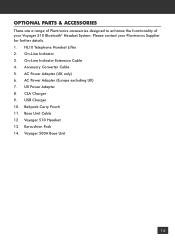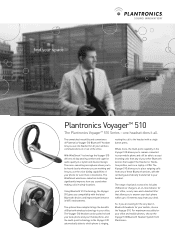Plantronics Voyager 510S Support Question
Find answers below for this question about Plantronics Voyager 510S.Need a Plantronics Voyager 510S manual? We have 2 online manuals for this item!
Question posted by davewest on March 17th, 2014
Battery Replacement?
Can the Battery be replaced on the ABT35?
Current Answers
Related Plantronics Voyager 510S Manual Pages
Similar Questions
Battery Replacement
Cab you replace the battery on a Voyager 520, as it is no longer charging?
Cab you replace the battery on a Voyager 520, as it is no longer charging?
(Posted by xranger95 1 year ago)
Plantronics Voyager 104 Battery Replacement.
How do I replace the battery in my Plantronics voyager 104?
How do I replace the battery in my Plantronics voyager 104?
(Posted by wphale77 3 years ago)
Battery Replacement On Backbeats 903
I was wondering how do you change the battery in the backbeats 903+ headset
I was wondering how do you change the battery in the backbeats 903+ headset
(Posted by wrouse2 8 years ago)
Battery Replaceable?
My M55 got left out in the rain. It works if it's plugged in, but not otherwise. I'm guessing the ba...
My M55 got left out in the rain. It works if it's plugged in, but not otherwise. I'm guessing the ba...
(Posted by hospiceandrea 9 years ago)
Battery Replacement
I need to replace the battery on my Voyager Pro HD. How can this be done?
I need to replace the battery on my Voyager Pro HD. How can this be done?
(Posted by stkbroker8500 9 years ago)