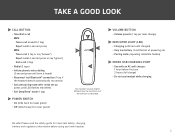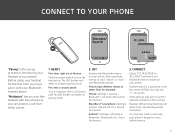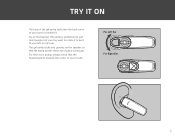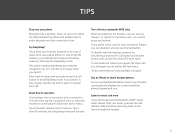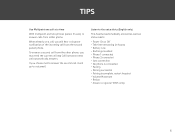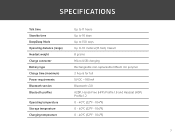Plantronics M55 Support Question
Find answers below for this question about Plantronics M55.Need a Plantronics M55 manual? We have 1 online manual for this item!
Question posted by pointmanipo on December 12th, 2012
Plantronics M55 And Samsung Galaxy S3
I hear a buzzing when I use my Plantronics M55 with my Samsung Galaxy S3. The only way I resolve this is to delete it from my phone and repair it completely.
Current Answers
Related Plantronics M55 Manual Pages
Similar Questions
Plantronics M50 Bluetooth Headset I Can Hear But They Can't
(Posted by c27lisasm 10 years ago)
Plantronics M55 Problem
I can't connect Plantronics M55 with my computer. Win 7 64 bit doesn't find any device
I can't connect Plantronics M55 with my computer. Win 7 64 bit doesn't find any device
(Posted by marball 10 years ago)
Voyager Pro Invisible So Samsung Galaxy S3
I have a Voyager PRO BT300 and it worked fine on my older phone. I bought Samsung galaxy S3 and he i...
I have a Voyager PRO BT300 and it worked fine on my older phone. I bought Samsung galaxy S3 and he i...
(Posted by gnovakarsenal 11 years ago)
Plantronics M55
my plantronis m55 will not ask answer or ignore i have followed the proceedure to reinstate this fac...
my plantronis m55 will not ask answer or ignore i have followed the proceedure to reinstate this fac...
(Posted by neilwatkins796 11 years ago)