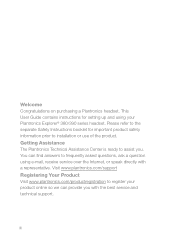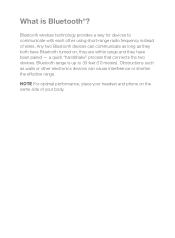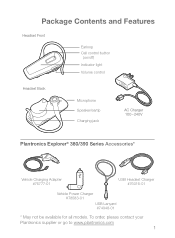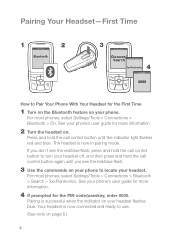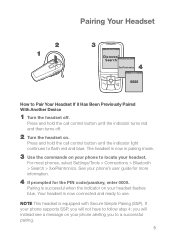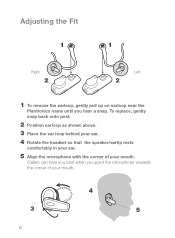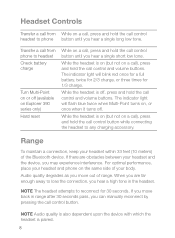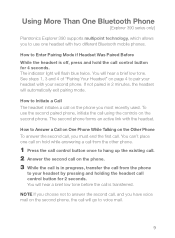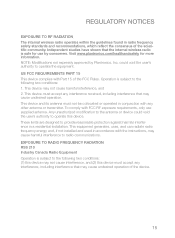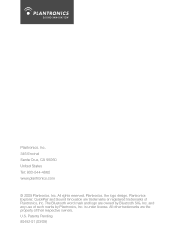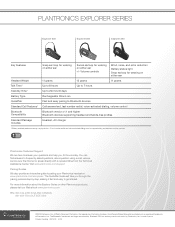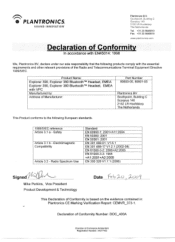Plantronics Explorer 390 Support Question
Find answers below for this question about Plantronics Explorer 390.Need a Plantronics Explorer 390 manual? We have 3 online manuals for this item!
Question posted by tsetsealenav on March 12th, 2014
Plantronics Explorer 390 Price Can Connect To Multiple Phones
The person who posted this question about this Plantronics product did not include a detailed explanation. Please use the "Request More Information" button to the right if more details would help you to answer this question.
Current Answers
Related Plantronics Explorer 390 Manual Pages
Similar Questions
How To Connect A Bluetooth Explorer 390 To A Phone
(Posted by dasv 10 years ago)
Plantronics How To Connect Windows Phone Nokia 625 ?
PlANTRONICS How to connect Windows phone nokia 625 ?
PlANTRONICS How to connect Windows phone nokia 625 ?
(Posted by priteshraval85 10 years ago)
How To Connect Your Phone To Headset
I need to know if and How you can you connect your Samsung s3 to the headset so you can play music a...
I need to know if and How you can you connect your Samsung s3 to the headset so you can play music a...
(Posted by harrycunningham01 10 years ago)