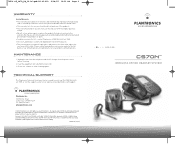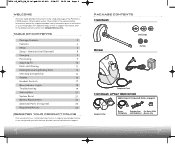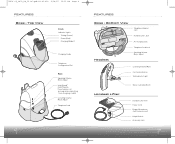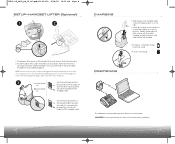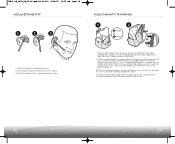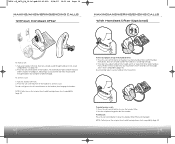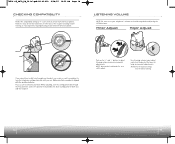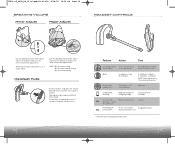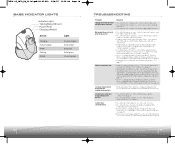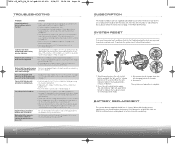Plantronics CS70 Support Question
Find answers below for this question about Plantronics CS70.Need a Plantronics CS70 manual? We have 1 online manual for this item!
Question posted by Anonymous-141934 on August 20th, 2014
If Want To Pair Pltk100 With Samsung 4 It Says Wrong Pin
The person who posted this question about this Plantronics product did not include a detailed explanation. Please use the "Request More Information" button to the right if more details would help you to answer this question.
Current Answers
Related Plantronics CS70 Manual Pages
Similar Questions
Troubleshooting Ideas For Plantronics Voyager Edge Not Pairing With Samsung S3.
My devices had no problem pairing last week but I had to unpair them when I temporarily misplaced my...
My devices had no problem pairing last week but I had to unpair them when I temporarily misplaced my...
(Posted by mmarean62 9 years ago)
M100 Plantronics Bluetooth Will Not Pair With Samsung Galaxy 3
(Posted by danifELLEJ2 10 years ago)
How To Pair Macbook Pro With Plantronics M1100 Bluetooth Headset
(Posted by bljs 10 years ago)
My M100 Will Not Pair With Samsung Gt-n7000 Anymore. Can You Help?
(Posted by marjoriehardwick29 11 years ago)
How Can I Reset Plantronics Plt_m50 To Its Original Factory Settings?
After the first pairing, PLT_M50 worked fine. Today I got a message of wrong pin number. I paired ag...
After the first pairing, PLT_M50 worked fine. Today I got a message of wrong pin number. I paired ag...
(Posted by bartekbartosiewicz 11 years ago)