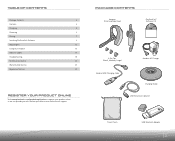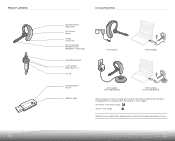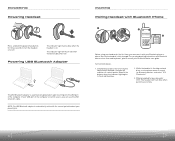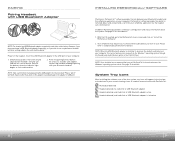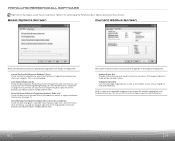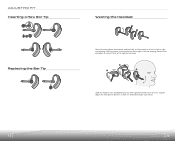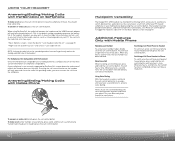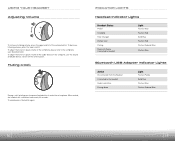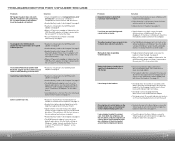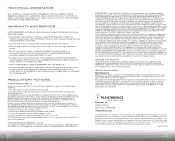Plantronics 510 USB Support Question
Find answers below for this question about Plantronics 510 USB.Need a Plantronics 510 USB manual? We have 1 online manual for this item!
Question posted by davidwein2001 on January 19th, 2013
Pairing With Tracfone Lg840g
my lg840g will not recognize my plantronics 510 bluetooth headset
Current Answers
Related Plantronics 510 USB Manual Pages
Similar Questions
Why My Bluetooth Wont Pair With Plt Headset 903
(Posted by saraespi 10 years ago)
Pairing A Dongle From Another Headset, Same Model
My dongle for my wireless 995 headset broke,,we have more of the same headsets here at work, so I to...
My dongle for my wireless 995 headset broke,,we have more of the same headsets here at work, so I to...
(Posted by irishdanobrien 10 years ago)
Pairing With I-phone 4s
It was paired with a Nokia. Now i am trying to pair it with an I-Phone 4S with no sucess. I have swi...
It was paired with a Nokia. Now i am trying to pair it with an I-Phone 4S with no sucess. I have swi...
(Posted by sbatoudakis 11 years ago)