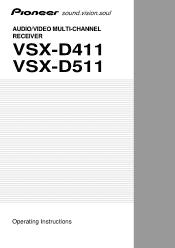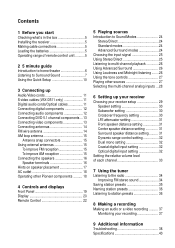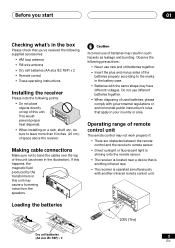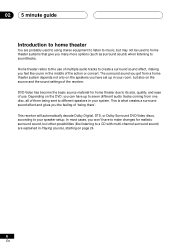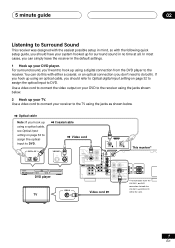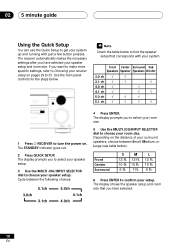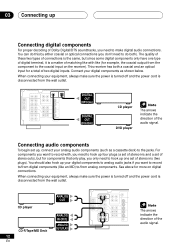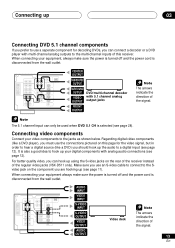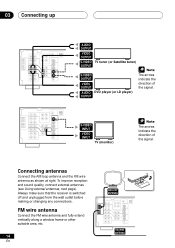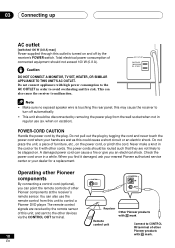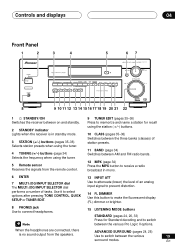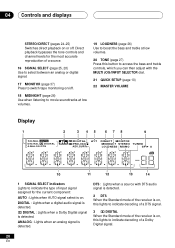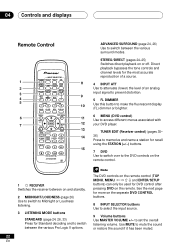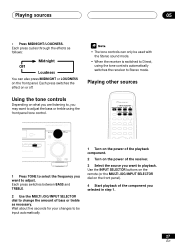Pioneer VSX-D411 Support Question
Find answers below for this question about Pioneer VSX-D411.Need a Pioneer VSX-D411 manual? We have 1 online manual for this item!
Question posted by pndjpx on August 24th, 2011
Whydo I Get A Ammp Error On My D411? Can It Be Repaired Cheap?
The person who posted this question about this Pioneer product did not include a detailed explanation. Please use the "Request More Information" button to the right if more details would help you to answer this question.
Current Answers
Related Pioneer VSX-D411 Manual Pages
Similar Questions
Amp Error....
turns on... Then flashes amp error... And shuts off
turns on... Then flashes amp error... And shuts off
(Posted by antoniarussell85 5 years ago)
Pionerr Vsx-522 No Fm Sound
no sound output in fm radion playback Am radio sound yesCD sound yesSimple 2 speaker setup for 2ch s...
no sound output in fm radion playback Am radio sound yesCD sound yesSimple 2 speaker setup for 2ch s...
(Posted by Cherii 7 years ago)
Pioneer Audio Video Multi Channel Receiver Vsx D411
I have no problem to turn the receiver on. When I select Radio,CD or VCR, I got no responseat all. ...
I have no problem to turn the receiver on. When I select Radio,CD or VCR, I got no responseat all. ...
(Posted by jeanfritzner 10 years ago)